Indicate open folders in W95 File Explorer
Have you ever wanted a clue in which folder you are when viewing files in Win95 File Explorer?I have a 21 inch screen, and File Explorer can show about 50 lines. Although I have activated "display the full MS-DOS path in the title bar" in menu View > Options..., I wanted to see the open folder in the left pane.
To acomplish this, you need to modify an icon in a system DLL. Lazy and trusting people may use my already modified files.
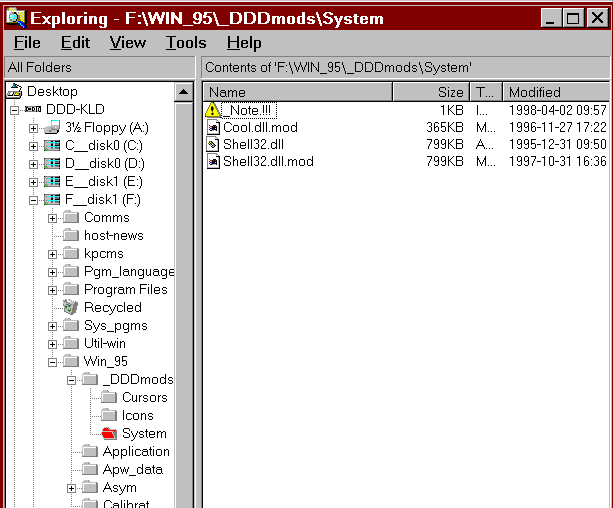
![[To top/bottom of page]](../z_designs/nav-dnup.gif) Modify icons in system DLL's
Modify icons in system DLL's
The following steps describe the procedure to change an icon in the system DLL's which contain the icons for the File Explorer dialogs:
- Make two copies of
shell32.dll(in WinDir\System\), to a safe place (I have a special directory for such cases:F:\WIN_95\_DDDmods\). - Rename one of the copies to
shell32.dll.mod - Take an icon editor, such as MicroAngelo by Impact Software, and edit icon number 5 (for example, make the open-folder icon red). Be aware to edit all forms of the icons. There are large and small icons in the DLL file!
- If you have MS !Plus installed, do the same with file
cool.dlland the open-folder icon there (it's number 19). - Quit Windows 95 and restart to DOS.
- Delete the original
shell32.dll(andcool.dll) in WinDir\System\ - Copy the modified version
shell32.dll.mod(andcool.dll.mod) form the safe place to the WinDir\System\directory. - Rename the two files to
shell32.dllandcool.dllrespectively. - Enter
Winto start Windows 95 and look at your work.
![[To top/bottom of page]](../z_designs/nav-dnup.gif) Use my already modified files
Use my already modified files
If you trust me, you can download the already modified files:
shell32dll.zip (344 kB)
cooldll.zip (59 kB)