Brother HL-4570CDW: Reset toner cartridge to "full"
2017-08-20: my HL-4570CDW reports "Replace toner Y M C" although my records show that the cartridges can not be empty. Nevertheless I order a new set. Weighting both a new and a supposedly empty cartridges shows a difference of only 8 grams which for me is an indication that it is really just supposedly empty.
HL-4570 specifics
- There exists a Waste Toner box (50 000 pages).
- The 'eyes' F to look through the cartridge are just for fun. Hence black tape is useless.
- Menu functions seem to depend on the exact firmware-level. Hence advice like the following did not work:
- Open the front cover (toner bay).
- Press the Cancel and Secure buttons simultaneously until you see the reset menu appear.
- Press the OK button.
- Press the up arrow and note the word Accept.
- Press OK again.
- You're good to go.
Solution to the problem
Others suggest to reset the flag gear at the cartridge. Thanks to the newly purchased item I can see the difference:
| New cartidge | Supposedly empty cartridge |
|---|---|
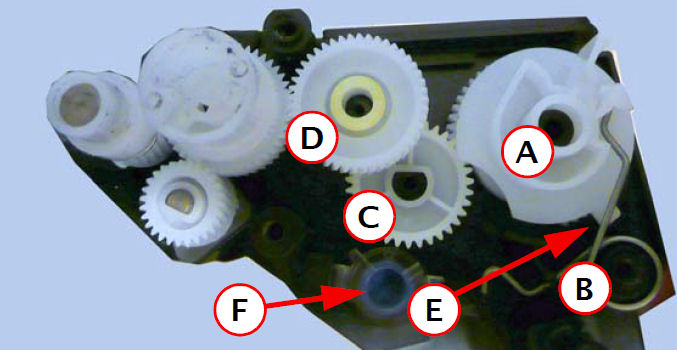 |
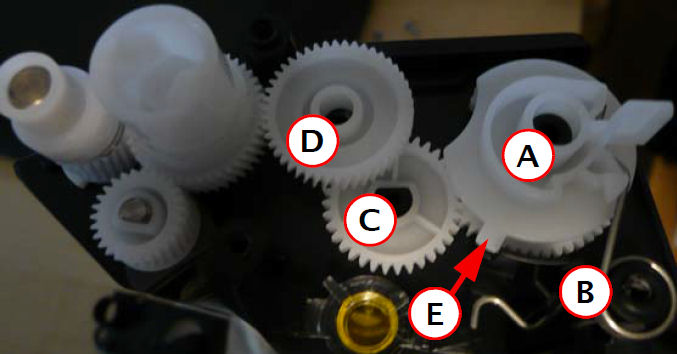 |
|
Compare the location of the 'flag' on gear A and also look at the position of the cam E at gear A: for the "empty" cartridge it is to the left of the stop.
Procedure to reset the cartridge to "full"
- Find a good stand for the cartridge and avoid touching the toner roller.
- Remove 3 PH3-screws and carefully lift the gear housing.
- Lift off gear D to make A and C freely rotatable.
- Watch how the spring B is engaged in the gear A. It is under a small hook.
- Unhook spring B - you do not need pliers for this.
- Rotate gear A clockwise until the cam is to the right of the stop and gear A is engaged with the inner gear of C.
- Re-apply the spring B. It must be below the hook.
- Re-apply gear D to block gears A and C.
- Re-apply the gear housing with the 3 screws.
- Insert the cartridge and close the front door.
- The cartridge will be reported to be full again.
- Take the printer report only as an indication. Judge the level of toner by test pages.