Replacement of the dialogue Insert Special Symbols
The standard repertoire of special symbols in FM is very limited. Hence I wrote an ExtendScript replacing this dialogue. This allows you to modify the table of symbols in the script to your needs.
The script adapts its UI language to the FM-UI-language (de, en, fr).
L'interface utilisateur française a été créée avec le service web DeppL (https://www.deepl.com/translator).
Note: This function is integrated in ETB14up
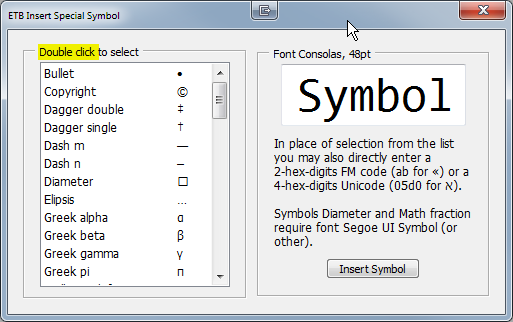
Some of the symbols in the list display as a box, because the UI-font does not support these. In an appropriate font they will display correctly, for example in Segoe UI Symbol: ⌀§.
To insert a symbol
- Place the cursor at the desired location (body text, table cell, graphic text line).
- User the context menu item Insert Special Symbol [ETB] at the end of the menu or the button Symbols.
- Scroll to the desired symbol in the left pane (I have not yet implemented a type-ahead fast access).
- Double click on the line. This will show the symbol in the right area which uses the font Consolas.
- In place of a selection from the list you may also directly enter a 2 hex digit FM-code (ab for «) or a 4 hex digit Unicode (05d0 for .א)
- Click Insert Symbol to insert the symbol.
Installation
Note: All software from D+DD is Donationware - if you find it helpful for your work, think about supporting also my work.
- Download the script file
- Support of all western UI languages (en, de, fr)
- Added access by context menues
- Symbol table in external file for easier handling
- Expand the ZIP to any location, typically to the desktop
- Move the 2 files
ETBinsertSymbol.jsxandETBinsertSymbol.cfgto%appdata%Adobe\FrameMaker\vv\Startup\(vv is the FM version 10 … 15). - In the action according to points 6 and 7 remember the definition of the image file! This mast be preserved, because it depends on the FM-version..
- Edit the tool bar file
quick_access.xmlin
…\vv\WorkSpaces\UnStructured\WYSIWYGView\toolbarsand
…\vv\WorkSpaces\Structured\WYSIWYGView\toolbarsas follows:
- from
<FLYOUT command="SpecialSymbolsPopup" tooltip="Special Symbols">
<images base="S_SPECIALSYMBOLS"/>
</FLYOUT> - to
<!-- <FLYOUT command="SpecialSymbols"> replaced by script -->
<ACTION command="ETB_InsertSymbol" tooltip="Insert special symbol [ETB]">
<images base="S_SPECIALSYMBOLS"/>
</ACTION> - That's it
| FM version | Date | Version | Installation file(s) | Latest changes |
|---|---|---|---|---|
| 10 and later | 2019-04-27 | 1.0 | ETBinsertSymbol..zip | First issue of /ETBinsertSymbol stand alone version |
| 2020-03-10 |
Note: This procedure changes only the habit of the button in the tool bar, but not the menu item Insert > Symbols. To change this would be more elaborate (it depends on too many circumstances).
Modifying the symbol table
The list of symbols is located in the file ETBinsertSymbol.cfg in the Startup folder in %appdata%\Adobe\FrameMaker\vv\. This file contains three flavours of the symbol table: English, German, French.
Note: When editing the symbol table, use only a Unicode capable text editor. Use a font with fixed pitch (e.g. Consolas).
Let's say, you want to add a math symbol for inequality (≠):
- Open file
ETBinsertSymbol.cfg. - Locate symbol table for your language:
[ETBsymbols-de], [ETBsymbols-en]or[ETBsymbols-fr]. - To avoid renumbering, you may wish to add at the end of the table. But I will place it in the group of the mathematical symbols.
- Observe the alphabetical order of the symbol names.
- In the table
[ETBsymbols-en]I find the line
en_32 = Math Sum|Σ
NOTE: The vertical bar separates the symbol name from the symbol itself. - Below I insert the line
en_33 = Math Unequal|≠ - I copy and rename this line to the German (
[ETBsymbolsde]) and French ([ETBsymbols-fr]) table:
de_40 = Math ungleich|≠
fr_35 = Mathém. inégalité|≠ - The higher numbers in the various flavours must be renumbered!
- The total number of items must be adapted, for example from 58 to 59.
[ETBsymbols]
nSymbols = 59 - The number of definitions must be the same in all flavours.
- Note: Some symbols might be represented by a question mark or some other mark (e.g. boxed question mark). These are Unicode characters with no glyph in the font of your editor.
![[To top/bottom of page]](../z_designs/nav-dnup.gif) Ersatz des dialogs Sonderzeichen Einsetzen
Ersatz des dialogs Sonderzeichen Einsetzen
Das repertoire an sonderzeichen im dialog von FrameMaker ist rudimentär und vor allem nicht anpassbar. Daher erstellte ich ein ExtendScript, das diese mängel beheben soll.
Das skript stellt sich auf die FrameMaker benutzher-sprache ein. (de, en, fr).
Hinweis: Diese funtkon ist in ETB14up integriert.
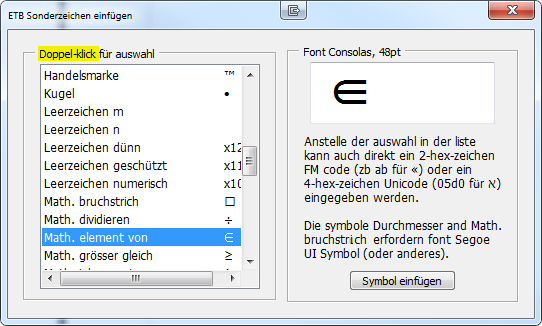
Einige der zeichen in der liste erscheine als ? oder gerahmtes ?, weil die UI-schrift diese zeichen nicht enthält. Mit einer entsprechenden schrift-defintion erscheinen die zeichen im text korrekt. Zb mit der schrift Segoe UI Symbol: ⌀.
Einfügen eines symbols
- Den zeiger an die entsprechende stelle im text setzen (text, tabellen zelle, graphische text zeile).
- Kontext menu Sonderzeichen einfügen [ETB] am ende des menus oder schaltfläche Symbole verwenden.
- In der liste zum gesuchten symbol rollen.
- Die gesuchte zeile doppel-klicken. Dies übernimmt das symbol in die grosse darstellung mit font Consolas.
- Anstelle der auswahl in der liste kann auch direkt ein 2-hex-zeichen FM code (zb
abfür «) oder ein 4-hex-zeichen Unicode (05d0für א) eingegeben werden. - Symbol einfügen anklicken.
Installation
Hinweis: Alle D+DD software ist Donationware - Wenn meine arbeit hilfreich für Deine arbeit ist, denke daran, meine arbeit zu unterstürzen
- ZIP datei herunter laden
- Unterstützung der drei UI sprachen en, de und fr
- Zugang auch durch kontext-menus
- Symbol-tabelle in externer datei ist leichter zu ändern.
- ZIP datei an einen beliebigen ort expandieren (zb auf den Desktop)
- Dateien
ETBinsertSymbol.jsxundETBinsertSymbol.cfgins verzeichnis%appdata%Adobe\FrameMaker\vv\Startup\kopieren/verschieben (vv ist die FM version 10 … 15). - Für die aufgaben gemäss den punkten 6 und 7 den pfad für das icon der schaltfläche festhalten. Dieser pfad muss erhalten bleiben - er hängt von der FM-version ab.
- Die tool bar dateien
quick_access.xmlin
…\vv\WorkSpaces\UnStructured\WYSIWYGView\toolbarsund
…\vv\WorkSpaces\Structured\WYSIWYGView\toolbars
wie folgt editieren: - von
<FLYOUT command="SpecialSymbolsPopup" tooltip="Sonderzeichen">
<images base="S_SPECIALSYMBOLS"/>
</FLYOUT> - zu
<!-- <FLYOUT command="SpecialSymbols"> replaced by script -->
<ACTION command="ETB_InsertSymbol" tooltip="Sonderzeichen einfügen [ETB]">
<images base="S_SPECIALSYMBOLS"/>
</ACTION> - Das ist alles
| FM version | Datum | Version | Installationsdatei | Letzte änderungen |
|---|---|---|---|---|
| 10 und höher | 2019-04-27 | 1.0 | ETBinsertSymbol..zip | Erste ausgabe der einzel-version von ETBinsertSymbol |
| 2020-03-10 |
Hinweis: Dieses vorghen ändert lediglich das verhalten der schaltfläche in der Schnellzugriffsleiste, nicht aber das verhalten des menu punktes Einfügen > Symbol. Dies zu ändern wäre viel aufwendiger, da von etlichen umständen abhängig..
Symboltabelle erweitern
Die liste der symbole befindet sich in der datei ETBinsertSymbol.cfg im verzeichnis %appdata%\Adobe\FrameMaker\vv\Startup\. Diese datei enthält drei sprach-versionen der liste: deutsch, englisch, französisch.
Hinweis: Die datei nur mit einem Unicode-fähigen text editor ändern! Dabei eine schrift fester teilung verwenden.
Es sei angenommen, dass das mathematische symbol für ungleichheit (≠) zugefügt werden soll.
- Datei
ETBinsertSymbol.cfgöffnen. - Die tabelle mit den symbol namen auf deutsch aufsuchen
[ETBsymbols-de]. - Um die neu nummerierung zu vermeiden, kann ein symbol auch einfach am schluss angefügt werden.
- Die alphabetische ordnung der symbol-beschreibungen sollte beachtet werden.
- In der tabelle
[ETBsymbols-de]findet sich die zeile
de_39 = Math. unendlich|∞
Hinweis: Der senkrechte strich (|) trennt symbol-name und symbol. - Unter diese zeile fügen wir ein
de_40 = Math. ungleich|≠ - Wir kopieren diese zeile in die anderen sprachen an geeignetem ort und übersetzen den symbol-namen.
en_33 = Math Unequal|≠
fr_35 = Mathém. inégalité|≠ - Die zeilen nach dieser einfügung müssen jetzt neu nummeriert werden.
- Die gesamtzahl der symbole muss nachgetragen werden
[ETBsymbols]
nSymbols = 59 - Die anzahl der symbole sollte in allen sprach-tabellen die gleiche sein.
- Hinweis: Wenn symbole im editor als ? oder umrandetes ? dargestellt werden, kann lediglich die gewählte schrift dieses zeichen nicht darstellen. Allenfalls eine andere UniCode geeignete schrift einstellen.