Save FM document or book in older version
This ExtendScript allows you to save an FM document or book (with all its documents) in an older FM version. For example to save your FM-14 document as FM-11.
Note: This function is integrated into ETB14up.
- The script installs a menu item File > Save document/book as old version at the bottom of the File menu. It provides a dialogue to select the desired target version and target folder.
The dialogue adapts its language to the FM-UI language (de, en, fr), not to the system-locale. It also adapts to the current FM-version (10 … 17). The default target version is the current version:
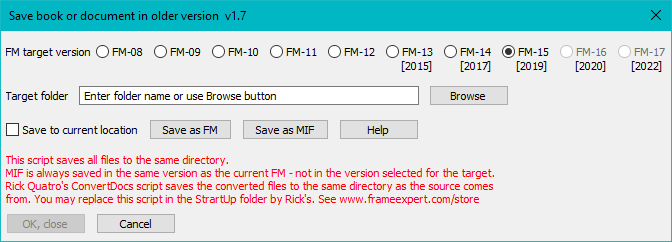
- If you wish to overwrite the current with the older version, activate the check box. The message warns you about the (obvious) consequences.
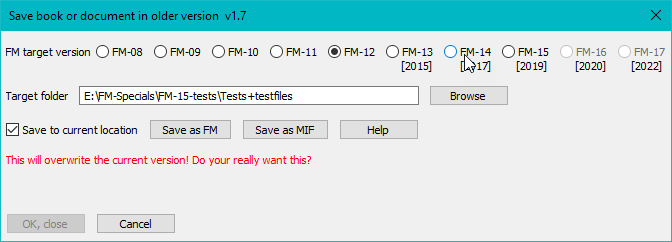
- After pressing the Save as FM|MIF button you get a message about the performed action. Please note the second message!
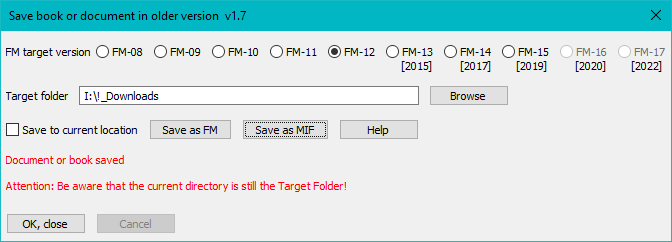
- In FM versions < 16 it is not possible to place a menu item by script relative to an existing menu item (such as below «Save As …»). Hence I left this positioning out.
- The panel can be accessed via menu File > Save as Old version or with the short cut
ESC, q, s, o - The dialogue is a palette. Hence you can work on multiple open documents or books in one 'run'.
The script always process the active document or book.
Pay attention to the following constraints
- The book and document files which are open after processing are the saved versions. Hence you may see FM-9 documents open in FM-13. You can close them directly with the exit button in the document window.
- Text insets are not searched for and hence not saved to the target folder. You must handle them as individual files or create a temporary book of them and then saving this book also to the target folder.
- Referenced files (such as graphics) are not saved to the target folder. This task is left to the user. Create the same hierarchy as in the source folder!
- The script does not handle nested books, although the save book will contain the reference to the nested book similar to non-
fmfiles. - Saving a book or document to an older version may create results which are not handled by that old FM version:
- Newer features such as non-pixeled shading of table cells or background colour are ignored. I have not encountered error messages (however, have not tested all new features of FM-17 down to FM-8)
- FM-8 or FM-9 can not handle non-
fmfiles. When trying to open them from the book window you get the message
The file 'xxx' is not a FrameMaker file.
FrameMaker can try to open the file either in FrameMaker
or in the file's native application. Open 'xxx' using ... - Saving as MIF always saves in the MIF version of the current FM. It is not possible to save to an older MIF version (except for MIF-7 which is not supported in this scipt). Hence when you open the saved MIF file in an older FM-version you may get plenty of log messages concerning not-supported features.
![[To top/bottom of page]](../z_designs/nav-dnup.gif) Downloading and installing
the script FM-SaveOld
Downloading and installing
the script FM-SaveOld
Note: All software from D+DD is Donationware - if you find it helpful for your work, think about supporting also my work.
- Close FrameMaker if necessary.
- Download the script file
- Version harmonised with that in ETB14up
- Support of FM-16 and FM-17 added
- Message concerning MIF saving added
- UnZip the file to a directory of your liking.
- Move the script
FM-SaveOld.jsxto%appdata%\Adobe\FrameMaker\vv\Startup\(vv being your FM-version). - Start FameMaker. You will see a new menu item at the bottom of the File menu.
- In a German or French FrameMaker installations the menu and all messages are in the corresponding language.
| FM version | Date | Version | Installation file(s) | Latest changes |
|---|---|---|---|---|
| 10 and later | 2016-05-24 | 1.0 | FM-SaveAsOld.zip | First issue of FM-SaveOld.jsx |
| 2016-06-03 | 1.1 | Save as MIF added. | ||
| 2017-06-26 | 1.3 | Update for FM-14. User is warned about the fact that after Saving As Old Version the next ordinary save will save to the same location - not to original document location! | ||
| 2018-01-16 | 1.4 | Not published (new command names) | ||
| 2018-04-19 | 1.5 | Check box and warning concerning overwrite added. | ||
| 2018-09-05 | 1.6 | Hint about Rick Quatro's script which saves to the source location. | ||
| 2023-03-29 | 1.9 |
Caveat
Any software from D+DD is provided by the author and contributor "as is" and any express or implied warranties, including, but not limited to, the implied warranties of merchantability and fitness for a particular purpose are disclaimed.