Shorten the font list in FrameMaker
After the installation of Windows 7 (or another version), MS Office1 You can't escape MS Office for your administrative work, such as writing letters or monitor your income with a spread sheet … and FrameMaker (any version) you have a huge list of fonts in the Format > Fonts display, but also in the font list of the Paragraph Designer or the Character Designer.
| Format > Fonts (screen shot from a 24" screen) | Character Designer (watch the scroll bar) |
|---|---|
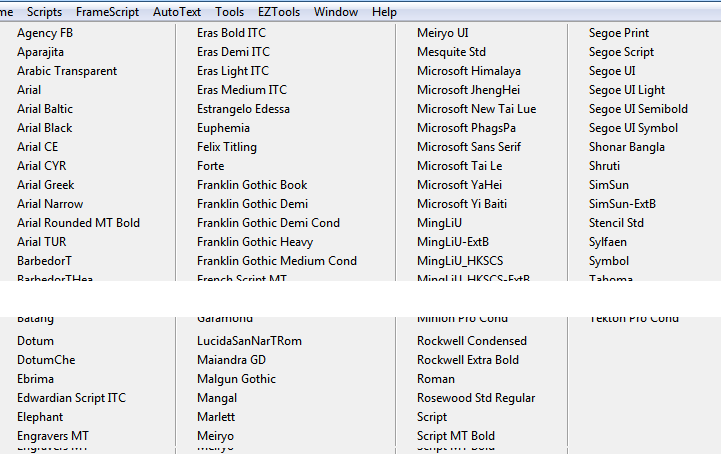 |
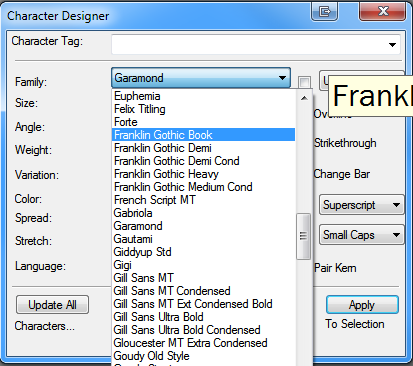 |
It becomes quite difficult – at least annoying – to scroll to a desired font. IMHO the user wants to have listed 'her or his' relevant fonts. Very often a real font management2 I use FontExpert from ProximaSoftware.com, but this may be overkill for You. is necessary to activate and deactivate company specific or client specific fonts only if needed.
Solutions to the problem of a to long font list
Hide fonts in the Windows font directory
Delete fonts from the Windows font directory
Hide the fonts in the FrameMaker fonts directory
Group fonts into families
Map (currently) unwanted fonts to a "waste bin"
![[To top/bottom of page]](../z_designs/nav-dnup.gif) Hide fonts in the Windows font directory
Hide fonts in the Windows font directory
Applications written for Windows 7 may observe the 'hidden font' attribute – but I have not found one that really does. FrameMaker version 10 does not honour this flag, if there really exists such a flag on the font file. In the Control Panel > Fonts the display distinguishes three cases:
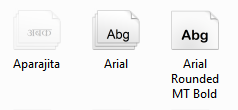 |
|
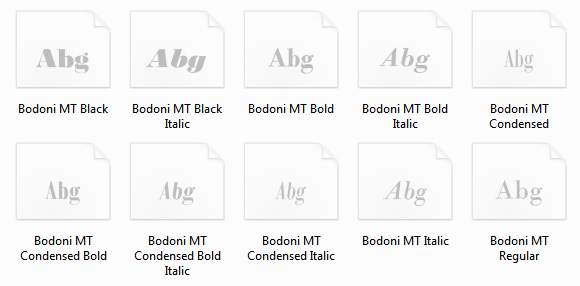 |
So this is not a real solution for the FrameMaker user, but the following options are available.
![[To top/bottom of page]](../z_designs/nav-dnup.gif) Delete fonts from the Windows font directory
Delete fonts from the Windows font directory
Of course this method affects all applications, not just FrameMaker.
You should not really delete the fonts, but move them into a safe place from where you can retrieve them later.
While in Windows up to XP you just go into an admin account to move the fonts, in Windows 7 you need to apply this right to every font you want to move … Fortunately a good soul has created a batch file to be run in an admin account: support-ing-net (scroll down to find _2mf-1.2.zip). You may need to adapt the script file for your requirements.
![[To top/bottom of page]](../z_designs/nav-dnup.gif) Hide the fonts in the FrameMaker fonts directory
Hide the fonts in the FrameMaker fonts directory
If you do not need all the asian fonts in $HOME/fminit/fonts/Adobe you may rename this directory, for example to !_Adobe and place a note in a text file to explain this. A side effect is that FrameMaker loads a little bit faster.
![[To top/bottom of page]](../z_designs/nav-dnup.gif) Group fonts into families
Group fonts into families
Some of the font families are recognised by FrameMaker automatically and presented in the Fonts dialogues of Paragraph Designer and Character Designer with the family name and attributes for angle, weight and variation. Other families are not recognised automatically and hence must be grouped in the maker.ini file:
Neither |
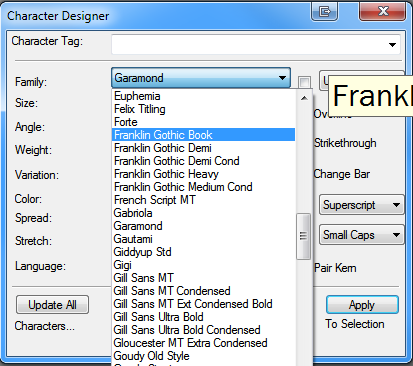 |
Grouping these fonts in maker.ini at the end of section [WindowsToFrameFontAliases] |
Franklin Gothic Book = Franklin Gothic, Regular, Regular, Regular Franklin Gothic Demi = Franklin Gothic, Regular, SemiBold, Regular Franklin Gothic Demi Cond = Franklin Gothic, Regular, SemiBold, Condensed Franklin Gothic Heavy = Franklin Gothic, Regular, Heavy, Regular Franklin Gothic Medium Cond= Franklin Gothic, Regular, SemiBold, Condensed Gill Sans MT Regular = Gill Sans MT, Regular, Regular, Regular Gill Sans MT Italic = Gill Sans MT, Italic, Regular, Regular Gill Sans MT Bold = Gill Sans MT, Regular, Bold, Regular Gill Sans MT Bold Italic = Gill Sans MT, Italic, Bold, Regular Gill Sans MT Condensed = Gill Sans MT, Regular, Regular, Condensed Gill Sans MT Ext Condensed Bold = Gill Sans MT, Regular, Bold, ExtraCompressed Gill Sans Ultra Bold = Gill Sans, Regular, Heavy, Regular Gill Sans Ultra Bold Condensed= Gill Sans, Regular, Heavy, Condensed |
| Display in the Character Designer after grouping | 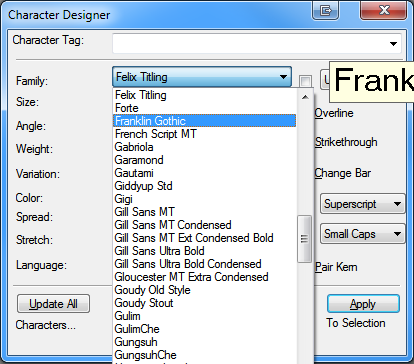 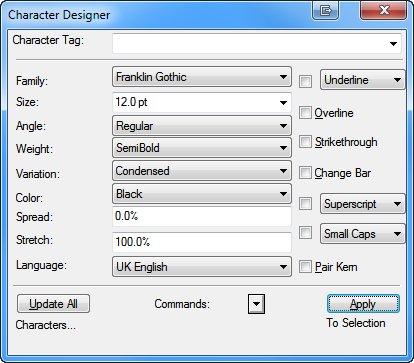 |
![[To top/bottom of page]](../z_designs/nav-dnup.gif) Map (currently) unwanted fonts to a "waste bin"
Map (currently) unwanted fonts to a "waste bin"
You will have a number of fonts installed which you currently (or for a period of time) do not want to see in your list. But they must not be removed from the system, just be out of the way.
In Agency FB, *, * = zz-orcus, *, *, * Aparajita, *, * = zz-orcus, *, *, * Batang, *, * = zz-orcus, *, *, * BatangChe, *, * = zz-orcus, *, *, * Goudy Old Style, *, * = zz-orcus, *, *, * Goudy Stout, *, * = zz-orcus, *, *, * |
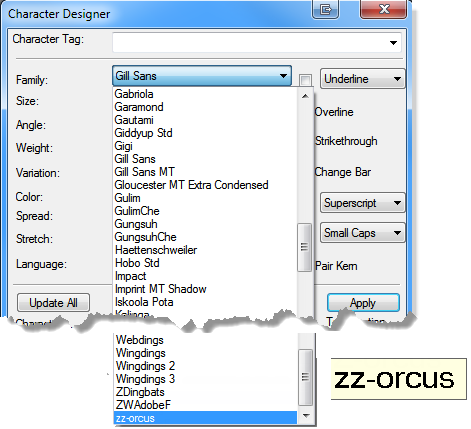 |