FrameMaker: Introductory text in generated documents
FrameMaker provides a rich set of generated lists of which TOC (Table Of Contents) and Index are the most used.
In many cases one wants to start these lists with some introductory text:
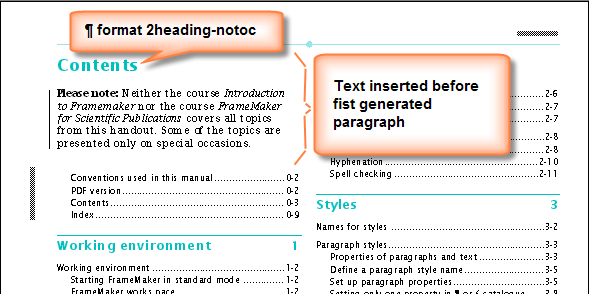
Some rules for inserting introductory text must be observed:
Do not start with an ordinary document and try to insert the generated content! FrameMaker is not Word …
- As a first step generate the desired list, for example, the TOC
- Format the generated list according to your needs (always saving the settings in the ¶ catalogue and f catalogue.
- Insert a heading for the introduction, e.g. the word Contents prior to the generated text. Any further text may be added.
- When formatting this introductory text, do not use any ¶ format which
is used to build the list:
for example, when building a TOC from1headingand2heading, create a ¶ formatcontent-titleor2heading-notoc(in the latter case do not specify2heading-noTOC– any paragraph with an (uppercase) TOC in its format name will be removed from the TOC file when it is regenerated!)