Install PS-driver manually on NT 4
After about 10 attempts (during 1999) to install the Adobe PostScript driver for NT with the ordinary installation procedure I needed to install the driver manually. For anybody in a similar situation I describe the procedure in detail.
Please read the complete text before starting any work on your system - you may be lucky and need to do nothing with your registry!
- The problem
- Research
- Installation
- Problems after this installation
- The new universal driver 1.0.2
- Everything OK now
Warning:
You need a thorough understanding of the Registry to follow this description. Do not take any risk and make a backup of
your system (at least the registry and the involved directories)!
Note:
Keep in mind that I am running Windows NT4 with Service Pack 4 (SP4). I definetely do not like to upgrade to SP 6 because
this would tightly integrate IE and open all kinds of pandora boxes.
![[To top/bottom of page]](../z_designs/nav-dnup.gif) Problem
Problem
When installing the PostScript driver (starting with version 5, then 5.01, at last 5.1.1) from its distribution files
(e.g. aps511eng.exe from various sources) the installation program always crashed:
after providing a PPD, the program terminated with Access Violation (005) always at the same point (in _ins0432._mp.exe
at x'77c016d3)..
Adobe was unable to reproduce the situation and hence did not provide a solution. Various changes in the system (which happen during time if you install new software etc.) let me hope that at some time 'it will work by magic' – but it did not. A colleague recommended me to remove Acrobat completely and try again... No help!
So after 6 months I decided to install the stuff manually, because I needed certain functions of this driver, which the MS driver does not provide (n-up etc.).
![[To top/bottom of page]](../z_designs/nav-dnup.gif) Research
Research
Printing a test sheet from the MS driver (Control Panel > Printers; select a PS printer; Properties > Print
Test Page) provides the following information:
| Item | Value on my system | Comment |
|---|---|---|
| Printer Name | HP LJ 4/4M+ PS 600 Simplex | In addition, a "Duplex" and a "Tumble" is defined |
| Comment | Original driver from the Installation CD | |
| Printer Model | HP LaserJet 4/4M Plus PS 600 |
This defines the key in the registry |
| Driver name | pscript.dll |
The MS driver |
| Data File | hp4plus6.ppd |
Printer Property Data |
| Config File | pscrptui.dll |
User interface of driver |
| Driver version | 4.01 | "Jointly developed MS + Adobe" |
| Help file | pscript.hlp |
Topics only available in the driver |
Searching the registry for data pscript.dll displayed the following keys as relevant:
HKLM\SYSTEM\ControlSet001\Control\Print\Environments\Windows NT x86\Drivers\Version-2\HP LaserJet 4/4M Plus PS
600 and
HKLM\SYSTEM\ControlSet002\...
with the same content duplicated into HKLM\SYSTEM\CurrentControlSet\...
At ..\Control\Print\Environments\Windows NT x86\Drivers\Version-2 you find all the printers listed. Opening
the key of the desired (PostScript) printer displays the following values:
Configuration File="PSCRPTUI.DLL" Data File= "HP4PLUS6.PPD" Driver= "PSCRIPT.DLL" Help File= "PSCRIPT.HLP" Monitor= "" Datatype= "" Dependent Files= hex(7):list of hex figures ending with 00,00 Version= dword:00000002
The version corresponds to the directory where the files actually are located: C:\WINNT\system32\spool\drivers\w32x86\2
and to the innermost key in the registry (Version-2).
![[To top/bottom of page]](../z_designs/nav-dnup.gif) Installation
Installation
So we have found the locations where to change things:
- The relevant files must reside in
C:\WINNT\system32\spool\drivers\w32x86\2. It turns out that in the parent directory (...drivers\w32x86) the same files and those of other printers are in. -
The pointers must be set up at (in my case) two locations in the registry (CurrentControlSet gets its data automatically):
HKLM\SYSTEM\ControlSetnnn\Control\Print\Environments\Windows NT x86\Drivers\Version-2\printer-model
The procedure now is:
- Save the current state of the files in the driver directories.
- Export the registry keys which you will modify. If something goes wrong, you can just double click on the
xyz.regfiles. - Try to install the ps-driver with the Adobe installation procedure. If you end up with the above mentioned 'Access
violation', the needed files are already expanded in can be found in the temporary installation directory (e.g.
I:\!_temp\nt40x86). - Copy the files from the installation directory into the driver directories. The files are:
adobepsu.dll, hp4plus6.ppd adobeps5.dll, adobepsu.hlpandadobeps5.ntf(this is used in the key of printer AdobePS Acrobat Distiller). Other or additional files may be needed for people with Asian fonts. - Edit the registry entries according to the following table
REG value Old (MS-driver) New (Adobe-driver) Driver name pscript.dlladobeps5.dllData File hp4plus6.ppdhp4plus6.ppd(no change)Config File pscrptui.dlladobepsu.dllHelp file pscript.hlpadobepsu.hlp - If your file system is set up to be case sensitive, then case must strictly be observed for the filenames involved! You may have ADOBEPS5.DLL and Adobepsu.dll in the file list!
- Edit the value Dependent Files in the Hex display.
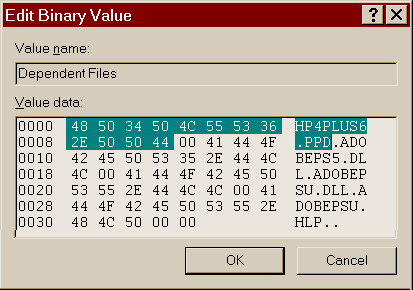
When selecting text in the right area, the left area is selected simultaneously.
To change the text, just type over the selection.
Do not destroy the 00's, they are string delimiters!
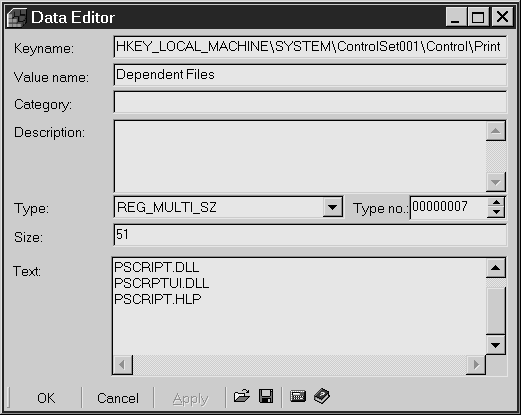
In a more comfortable REG editor, such as Resplendent Registrar you may directly change the entries in a list.
Do not destroy the empty line after the list entries.
This is the list delimiter! - The changes in the registry might not be reflected instantly in the system, it may be necessary to reboot.
- Check the printer settings:
Open the properties of your PS printer in the control panel and print a Test Page. The new files should be listed now. - Check out your new printer setting with various applications.
On my installation it turned out that the Palatino and Times fonts had to be reactivated with Type Manager!
This is the end of a long story...
![[To top/bottom of page]](../z_designs/nav-dnup.gif) Problems after this kind of installation [added 2001-06-01]
Problems after this kind of installation [added 2001-06-01]
It seems that some items are missing in the registry or elsewhere, because the following phenomenom appears:
When printing from FrameMaker not all characters are on the paper. In particular, typographic quotes, the standard bullet, daggers etc. are missing. But there are also FM files which do not print long text sections, although no strange fonts are used there.
Printing to a file with the distiller printer and than printing the PDF to the HP printer provides a complete output!
Hence I want to come out of this mess and give the universal installer one more chance.
![[To top/bottom of page]](../z_designs/nav-dnup.gif) The new universal driver 1.0.2 [added 2001-06-01]
The new universal driver 1.0.2 [added 2001-06-01]
After many comments, including from Adobe (Dov Isaacs) I followed these guidelines:
- Verify the installation of the system required TT fonts (Arial, Times, Symbol, Courier and Wingdings) and system required T1 fonts (Helvetica, Times, Symbol, Courier and ZapfDingbats).
- Go to www.adobe.com/support/downloads/pdrvwin.htm
- Locate Section Version 1.0.2 Universal Installer (AdobePS 4.4.1 for Win 95/98; AdobePS 5.1.2 for Win NT 4.0; PScript 5 for Win 2000)
- Find the link PostScript Printer Driver: AdobePS for Windows 95, Windows 98, Windows NT 4.0, and Windows 2000 - U.S. English
- Which provides the download of 5.3 MB ftp.adobe.com/pub/adobe/printerdrivers/win/drivers/aps102eng.exe
- Place a shortcut to
aps102eng.exeon the desktop - Shut down the system
- Start the system with held down SHIFT key to avoid loading of start init pgms.
- Switch the printer on so that it is not in sleep mode.
- I intend to use PPD-file
C:\WINNT\system32\spool\drivers\w32x86\2\HP4PLUS6.PPD - The intallation program fails as soon as I click on the NEXT button in the third panel (Printer Connection Type) with "Local Printer" selected. The appearing message does help a iota:
| Local Port Selection: 00019440._MP - Application Error |
|---|
| The instruction at "0x77c016d3" referenced memory at "0x01ab1f2e". The memory could not be "read". |
Repeating the procedure from step 7 just gives varying values for the memory address.
So I'm back to where I was since two years.
![[To top/bottom of page]](../z_designs/nav-dnup.gif) Everything OK now
Everything OK now
Which kind of devil lures in my Windows NT 4.0, SP 4 system? Is this really a problem with the Fritz! card as Adobe pointed
out in 1999-12-08:
Adobe support GB mentions (in the discussion of another problem) that the reason may be the Fritz! ISDN card (see www.avm.de)
with all its drivers installed. I do not follow this track because "what has ISDN to do with printing?"
2001-06-25
AVM (the makers of Fritz! HW and SW) never heard about the problem with their drivers, but know that certain Adobe SW
has installation problems on NT4. Nevertheless I decide to get the newest version of the Fritz! software:
- Install the newest Fritz! version (03.00.00). Then install Adobe PS Universal Driver 1.0.2 ➔ Tilt! as we had it before.
- De-install the Fritz! software (leave the CAPI drivers on the system). Then try to install the Adobe PS Universal Driver 1.0.2: Hey, it works!
- Re-install the Fritz! software - and I am happy about my system...
Why the heck I was so reluctant to de-install the Fritz! software for the installation of the Adobe driver? It could not get it into my head that these two things are related at all! IMHO the Windows NT system is completely crazy.
Just for curiosity: is their anything different in the registry from what I have proposed to put in manually? Yes, the set of dependent files is larger. Also the PPD and the NTF files are needed here:
HP4PLUS6.PPD
ADOBEPS5.DLL
ADOBEPSU.DLL
ADOBEPS5.NTF
ADOBEPSU.HLP