Entries in maker.ini and other configuration files (FM-3 … FM-17)
I started this page 2011, because a project of of Linda Sims did not materialise: an XML application providing information about all the maker.ini entries. Linda passed away on June 18, 2023 - so this page became a memory of her. Linda was a great supporter of FM-users in the Adobe forum.
Adobe provides only information for the current FM version. HTML: FM current version PDF: FM current version
Note: The term flavour in this document means the product interface: FrameMaker, Structured FrameMaker and XML Author. See note 39.
| General remarks | Sections in maker.ini file | Other config files | |
|---|---|---|---|
API clients |
Filters |
MathChar.cfg XmlCodeView.ini |
|
General remarks
![[To top/bottom of page]](../z_designs/nav-dnup.gif) Location of maker.ini
Location of maker.ini
Until FM 6 the file maker.ini was only present in the FM installation directory ($HOME).
Starting with FM-7 a copy of the file — only those elements which depend on the user settings — are in the user area. The effective path to this location depends on the OS:
| Windows NT4 | C:\WinNT\Profiles\Logon name\Application Data\Adobe\FrameMaker\version |
| Windows 2000, XP | C:\Documents and Settings\Logon name\Application Data\Adobe\FrameMaker\version |
| Windows Vista, W7 | C:\Users\Logon name\AppData\Roaming\Adobe\FrameMaker\version |
The personal maker.ini can specify a personal override value for any parameter that is controlled by the ini file. By default, it included things
like default directories, user dictionaries, user preference items like
automatic save, and default locations of dialog boxes all the kinds
of things that any user is likely to set for their own personal preference.
![[To top/bottom of page]](../z_designs/nav-dnup.gif) Coding of maker.ini
Coding of maker.ini
Until FM-7 maker.ini was coded in US-ASCII. Special FM characters are escaped, for example to define the typographic quotes for 'smart quotes'.
Starting with FM-8 maker.ini is coded in UTF-8 to contain any Unicode character, although some items are still using the escape method.
![[To top/bottom of page]](../z_designs/nav-dnup.gif) Comments
Comments
- FM 3.0 was the first version for Windows (3.11). It was issued in the first quarter of 1992. See also FrameMaker history.
- FM 5.5 was the first one issued by Adobe, hence from then on many texts converted from "FrameMaker" to "Adobe FrameMaker". I leave out the Adobe here…
- The oldest ini files I could research are from FM version 6. You are welcome to provide information about older versions.
- The order of the ini file sections given here is the same as in the file.
- Column Value displays the default option as first entry. Normally other options are noted after a / . In some cases the optional entries are in successive lines.
- The column FM-version is split into 2 areas:
- new: With this FM version the entry was introduced. This may also be during an update of this version.
- obs.: With this FM version the entry became obsolete. It is no more present in the ini file. Whether existing entries are not used by the application any more can not be determined.
- Some entries were introduced to establish compatibility with previous versions. Then the default value keeps a newly introduced behaviour (e.g.
SymbolSortingBeforeAlphaNumeric=Off). - Some entries became obsolete, because a certain OS version is no more more supported by FM (e.g.
KeyboardMap) - Although some file names are written with upper- and lower case characters (e.g.
CustomUI.cfg), case is not relevant on Windowsinifiles. - Entries marked
[user only]are normally not present in the$HOME/maker.inifile, but in the user area. They may be documented in the Adobe file. Entries marked[internal]are not documented in the Adobe file. - Adobe uses the term
Flagfor my table columnVariable.
![[To top/bottom of page]](../z_designs/nav-dnup.gif) [FrameMaker]
[FrameMaker]
This section was established with FM-3. It contained only the variables Version, Language and PCName. With FM-4 this section was replaced by [Frame].
![[To top/bottom of page]](../z_designs/nav-dnup.gif) [Frame]
[Frame]
| Variable | Sample values | Remarks | FM-version | |
|---|---|---|---|---|
| new | obs. | |||
| Version | 10p419 | version, build | 3.0 | 10 |
| ; AUTO_VERS_UPDATE CHANGE_VERSION end | used by installation/update | 5.5 | 10 | |
| Language | USEnglish | UKEnglish | French | German | Japanese | UI language, default ¶ language,default spelling dictionary; depends on installation. In the installtion procedure (since about FM-12) the languages are listed differently: Deutsch, English (International), English (North America), Français and 日本語 |
3.0 | --- |
| PCNAME | UnKnown | The name of the PC as used in a network;
in FM_5 replaced by User. See note 42 |
3.0 | 5.0 |
| ProductInterface [user only] | FrameMaker | Structured FrameMaker | Start up mode; Indroduced with the combined FM + SGML | 7 | --- |
![[To top/bottom of page]](../z_designs/nav-dnup.gif) [Reginfo]
[Reginfo]
Since FM-11 this section is not used any more (values left empty).
| Variable | Sample values | Remarks | FM-version | |
|---|---|---|---|---|
| new | obs. | |||
| User | Klaus Daube | This user logged on at installation. See note 42 | 5.0 | 10 |
| Company | Docu + Design Daube | Taken from the OS information | 5.0 | 10 |
| RegNum | 00-5-01-01-3-00000 | 20-0-01-01-7-00BB8-7B12D6 | Serial-number, | Registration number | 5.0 | 8 |
| ASN | 1030-1418-8666-8813-1846-475 | Application serial number. See note 26 | 7 | 8 |
![[To top/bottom of page]](../z_designs/nav-dnup.gif) [Preferences]
[Preferences]
| Variable | Default / Option | Remarks | FM version | |
|---|---|---|---|---|
| new | obs. | |||
| AlertOnPDFSave | On | Off | On: Alert before existing pdf is overwritten | 12 | --- |
| AllowNewFileURL | On | Off (do not change setting) | Provides URL support for files referenced in an xml file (you can specify the file paths in additional formats). E.g. used for the file $ HOME\HelpCfg.ini which is displyed in the online help window with Icon "FrameMaker Help Center". |
10 | --- |
| AlwaysDownloadURL | Off |On | See note 18 | 8.0 | --- |
| API | On | Off | Enabling FDK client programs. These are listed in the [APIClients] section. With Off these programs are not started | 4.0 | --- |
| ApiCoverage [user only] | API coverage file name | FM uses this file on shut down to store the coverage. | 11 | --- |
| ApplyAsCondition | On | Off | On: Show/hide the following options in the manage attribute expressions dialog: |
11 | --- |
| ApplyCondTillElementBoundaries | Off |On | On: Apply a conditional tag to the whole element, even if only a part of the element is selected (only applicable to structured documents) | 11 | --- |
| ApplyDestCondOnPastedText [user only] | Off |On | On: to paste conditional content using the destination document's settings. | 11 | --- |
| AskExit | On | Off | Prompt for quitting FM | 4.0 | --- |
| AutoCollapseIconicPanels AutoCollapseIconicPods |
Off |On | Pod: term used in FM-13, 14, 15 |
9 |
--- |
| AutoExpandStructView [user only] | Off |On | On: Expand structure view to all levels on open of panel | 12 | |
| AutoMnemoniseMenus | On | Off | Determines if mnemonic command shortcuts are shown on menus (e.g. ALT, v, b for menu View, Borders). |
4.0 |
-- |
| AutoPrettyPrintXML | On | Off | Controls the automatic prettifying prints (indentation) in XML view. | 15 | |
| AutoSave | On 5/ Off 5 | Period of auto saving [min] (how often FM creates a backup file for the active
file, whether or not you have saved it). Preferences > Global > General |
3.0 | --- |
| AutoScaleImageAlongWidth [User only] | Off | On | Controls the auto-scaling behavior of an image - be it in an anchored frame, table cell, or side head. Preferences > Global > Graphics |
16 | --- |
| AutoScaleImageInTableCell | On | Off | On: When importing an image into a table cell, FM scales down the image, if the width of the image is wider than the table cells width. |
15.0.4 | 16.0.2 |
| AutoShowHiddenPanels AutoShowHiddenPods |
On | Off | Pod: term used in FM-13, 14, 15 Panel: term used in FM-9 … 12 and ≥ 16 On: in the full screen mode of FM, the panels and toolbars appear in a thin dark-grey strip. Hovering over these panels and toolbars shows the panels and toolbars Preferences > Global > Interface |
9 |
--- |
| AutoSpellCheckCorrectionListSize | 5 | Number of correction proposals | 10 | --- |
| BackupOnSave | On | Off | Backup file is automatically created when saving a file | 3.0 | --- |
| BookZoomPercentage | 100 | Zoom percentage of the book window | 14 | |
| ChangeStrings | HISTORY, list of at most 9 items - the last used is first. | History of Change strings is maintained across FM sessions. This is a comma separated list. To clear it you may delete the list | 14 | |
| CharacterReferencesOnXMLExport | Off |On | Controls the enhancement of XML save for leading or trailing spaces and tab spaces. |
12 | --- |
Character Map |
Files > Utilities > Character Map: |
--- | ||
| CharPalette_Key | Win+I | Key Combinations can be a combination of Ctrl+Shift+Alt+Win+{some key code} | 9 | --- |
| ClipBoardForCharPalette | Off |On | 9 | --- | |
| ClipBoardForHexInput | On | Off | 9 | --- | |
| Encoding | 2 | 0: UTF-8 | 1 = UTF-16 | 2 = UTF-32 | 9 | --- |
| HexInput_Key | Win+H | Key Combinations can be a combination of Ctrl+Shift+Alt+Win+{some key code} | 9 | --- |
| RememberPage | 0 | 9 | --- | |
| RememberFont | Courier | 9 | --- | |
| Width | 420 | 9 | --- | |
| CheckoutOnOpen | On | Off | Checkout HTTP files on open (WebDav) | 10 | --- |
| CMSCheckoutWithDepDefault [user only] | On | Off | Controls the checkout behavior of dependent files behavior in SharePoint and Documentum. |
16 | --- |
| CMSZoomPercentage | 100 | Zoom percentage of the Repository Manager window. | 14 | |
| ClearHistoryOnSave | Off |On | On: Undo history cleared on save (multiple undo was introduced with FM-9) | 9 | --- |
| ClipboardFormatsPriorities | FILE, TEXT, OLE 2, EMF, META, DIB, BMP, MIF, RTF, TEXT, UNICODE TEXT | Inserting items from clipboard taken from other applications Edit > Paste Special bypasses these settings. Default sequence has change very often and settled now for FM-10. See note 01 |
3.0 | --- |
| ConfigurationFilePath | file path | Global file path to read XML attributes | 11 | --- |
| ConfigWarnKbdOverride | Off |On | Issue warnings when interpreting the customisation files (*.cfg): Whether the same command gets mutltiple short cuts (overrides). |
4.0 | --- |
| ConfigWarnKbdRedundant | Off |On | On: Issue warnings when interpreting the customisation files (*.cfg): Whether the same shortcut is defined multiple times (redundant) |
4.0 | --- |
| ConvertGraphicsToEPS | Off |On | On: when saving a FM file as PDF, the TIFF, PSD, and JPEG images in the documents are converted to EPS. | 9 | --- |
| CopyFileInfoOnImport [user only] | On | Off | Allow/disable import of file Info | 11 | --- |
| CreateAllNamedDestinations | Off |On | Default value for PDF set up On: FM creates all the possible named destinations (all paragraphs and elements). |
9 | --- |
| createHighQualityJpeginSVG | 0 | 1 | 1: Flag is used to set SetPDFPortOptions, which decides whether the JPEG existing as graphic in a SVG image should be created in high quality or not. |
15 | --- |
| CrossPlatformFileNaming | Windows | Windows 9x/2000/NT | MacIntosh | UNIX | Decide whether to alert you that the filenames you are saving may be illegal on one
or more platforms. These problems are about prohibited characters or length of the filenames. UNIX is the most restrictive definition. Preferences > Global > General |
5.0 | --- |
| CtrlAltIsAltGr | Off |On | Support the AltGr key on none-english keyboards. See note 05 | 7.1 | --- |
| DefaultColGapCm | 1cm | Default properties of a new text frame.( Later these were integrated into the dialogue to set up text frames). | 3.0 | 4.0 |
| DefaultColGapInch | 0.25in | Default properties of a new text frame.( Later these were integrated into the dialogue to set up text frames). | 3.0 | 4.0 |
| DefaultColorSpaceOverrideDistiller | RGB | CMYK | Default colour space for the Distiller - route in generating pdfs via Distiller. | 15 | |
| DefaultGridCm | 1.0cm | Values for spacing of the visible grid lines. See note 04 | 3.0 | --- |
| DefaultGridInch | 0.5in | Values for spacing of the visible grid lines. See note 04 | 3.0 | --- |
| DefaultMarginCm | 2.5cm, 2.5cm, 2.5cm, 2.5cm | Margins for custom sized document.(
Later replaced by the template file custom) |
3.0 | 4.0 |
| DefaultMarginInch | 1in, 1in, 1in, 1in | Margins for custom sized document.(
Later replaced by the template file custom) |
3.0 | 4.0 |
| DefaultRulerCm | 1.0cm | Spacing of tick marks on the vertical and horizontal rulers in new documents. See note 04 | 3.0 | --- |
| DefaultRulerInch | 0.125in | Spacing of tick marks on the vertical and horizontal rulers in new documents. See note 04 | 3.0 | --- |
| DefaultSnapCm | 0.5cm | Spacing of the snap grid lines (invisible). See note 04 | 3.0 | --- |
| DefaultSnapInch | 0.125in | Spacing of the snap grid lines (invisible). See note 04 | 3.0 | --- |
| DefaultVectorFormatForXMLExport | MIF | CGM | Internal storage of Equations and Anchored Frames four round trip XML | 11 | --- |
| DelayLoadClients | Off |On | ON loads all clients in idle loops after FM launches. Preferences > Global > Launch |
12 | --- |
| DelayLoadLangProviders | On | Off | At startup time: tune performance Preferences > Global > Launch |
12 | --- |
| DictionaryProviderMismatchDialog | On | Off | Report on open: document dictionary provider different to what is set for this language Preferences > Spelling |
11 | --- |
| DirectOLESupportInXml | Off |On | On: xml file preserves OLE objects. |
11 | --- |
| DisableAutofitAfterZoom | Off |On | See note 15 | 5.5 | --- |
| DisplayFileLeafFirst | Off |On | Displays the filename in the title of the document or book window before the path name. See note 17 | 7.2 | --- |
| DisplayUsingPrinterMetrics | Off | On |
Off: correct character widths On: correct placement of characters on lines (default since FM-8) |
5.5 | --- |
| DitaMapShowFileReferences | Off |On | On: FM displays only the file references in the Ditamap view. FM does not display the metadata elements as they are not file reference nodes. | 12 | --- |
| DitaMapShowNavtitle | Off |On | On: FrameMake displays the nav title element in the Ditamap view | 11 | --- |
| DitamapZoomPercentage | 100 | Zoom percentage of the DITA map window | 14 | |
| DocxImportWarning | On | Off | When importing Word documents of format docx a warning appears that data may be lost. | 13 | --- |
| DoJustifyOnEOL | Off | On | On: Apply the Justify Alignment on lines ending with soft line break (Shift+Enter) Default changed to On in FM-17 |
16 | |
| DoNotExportInvalidXML | Off |On | Controls whether to save an invalid xml file. | 10 | --- |
| DontCheckForUpdatedImagesAndMultimedia | Off | On | On: Avoid FM frequently checks whether the Image and Multimedia is updated. Really helpful while working on network files. | 15 | --- |
| DontLoadStartupScripts | S1000dUtilities, S1000Dmenu | Do not load these from the "AutoLoad" scripts at start up | 12 | --- |
| DontShowWelcomeScreen [user only] | Off |On | On: to hide the FM welcome screen |
8.0 | 13 |
| EnableAutoSpellCheck | On | Off | On: Spelling is checked on the fly | 10 | --- |
| EnableHideChildWithParent | Off |On | On: FM hides child elements along with parent element | 9.0.3 | --- |
| EnableInternalValidation [internal] | Off |On | During beta-test only | 12 | --- |
| EnableOldSmartInsert | Off |On | Enable the Smart-insert function as performed in FM-11 | 12 | --- |
| EnableOleOptimization [user only] | On | Off | Optimize handling of OLE objects | 10 | --- |
| EnablePerformanceChanges [internal] | Off |On | During beta-test only | 11 | --- |
| EnableUndoInFDK | On | Off | On enables recording "undo" history in FDK APIs. Turn this option Off to improve performance of certain FDK clients. | 7.2 | --- |
| EnforcePDFXCompliance | On | Off | Enforce compliance for PDF/X standards | 15 | 16 |
| EnhancedToolBar | On | Off | On: toolbar does not show distinct buttons - modern look. Off: toolbar shows distinct buttons - not all of exactly same size. |
8.0 | 9.0 |
| EPSLevelForPlacedPDF [user only] | 1 | 2 | 3 | By default, FM prints imported PDF (Placed PDF) files by converting them to Level 2 EPS files (with limited colour support). Level 3 includes proper rendering for spot colours, gradients and transparency. | 6.0 | --- |
| ErrorFileName | consfile.txt |
This file is created anew at each start of FM. In case of crash errors may be reported here. Hence save the file for later use. | 4.0 | --- |
| ExecutablePlugins | EXE | Extension for executable plugins | 6.0 | --- |
| FindStrings | HISTORY, list of at most 9 items - the last used is first. | History of Find strings is maintained across FM sessions. This is a comma separated list. To clear it you may delete the list | 14 | |
| FirstRunOpenDoc | file path | First file to be opened in FM during the first launch after installation. | 4.0 | --- |
| FlipObjectOnDirectionChange | On | Off | RTL-support: To flip and change the orientation of a graphical object (e.g. an image) when text direction changes. | 13 | --- |
| FMLogMinLogLevel | FV_LogMsgTypeFileT_Info | FV_LogMsgTypeFileT_Trace | FV_LogMsgTypeFileT_Debug |
Controls the logging levels for tracing and debugging errors or crashes at users' end. | 16 | |
| FMImage | Off |On | Controls whether a FrameImage facet is saved with imported graphics by default. | 3.0 | --- |
| FontCache [user only] | %appdata%\Adobe\FrameMaker\xx\.cache_fonts |
Cache of the fonts directory (fminit\fonts).This binary file holds information from the SBX files. On startup, FM reads the info from the cached file instead of opening and reading each file every time. | 9 | --- |
| ForceAsianLayout | Off | On | Use the Asian Layout engine also for non-asien fonts Danger: If set, paragraphs with Right-To-Left direction are not laid out correctly. See FM Adobe forum. |
14 | |
| ForceFileTypeChoices | Off |On | On: Force to bring up unknown file type dialog |
5.0 | --- |
| FormViewEnabled | On | Off | Enable the Form View in the Simplified XML for DITA topics. | 13 | --- |
| FormViewUsesSmartPaste | On | Off | On: Smart Paste function in Form View for content from external applications (MS Word, Excel, or a browser). Off: Content from external applications is pasted as plain text. |
13 | --- |
| FrameMakerPDFAssistant | Acrobat Distiller | Present in FM-6, but outcommented; from FM-7.0 on present in the APIClients section, but also outcommented | 6.0 | > 10 |
| GDIRasterizeKiloPixelLimit | 8192 | When getting the facet from PDF, limit the number of pixels we use in rasterizing. | 5.5 | --- |
| GenerateBitmapWithGDI | Off | On | Enables the new GDI based image creation
for HTML5. Earlier we were using a different technology for the same which
made it slow but with this flag enabled we use the new workflow for
HTML5/Save as XML image generation. [Amitoj Singh] Set to On if bit map creation during HTML5 generation stops at certain topics (just white rectangles as result). |
15 | |
| GetLibraryColorRGBFromCMYK | Printing | Printing&Screen | Screen | None |
Otpions for RGB printing only; the CMYK option always uses CMYK colors. See note 21. See also Adobe blog and Adobe Forum |
5.5 | --- |
| Gravity | Off |On | Whether a new object is torn towards an existing object in close vicinity. | 6.0 | --- |
| GreekSize | 5 | Below this font size just a gray bar is displayed for text | 3.0 | --- |
| HidePanelsOnClose HidePodsOnClose |
Off |On | Pod: term used in FM-13, 14, 15 Panel: term used in FM-9 … 12 and ≥ 16 On: Closing panels they are hidden but are still active in the memory and may affect FM performance Off: FM removes the panels when they are closed. To display them again, choose them from the FM menus. Preferences > Global > Interface |
9 |
--- |
| Off |On | On: Closing panels they are hidden but are still active in the memory and may affect FM performance Off: FM removes the panels when they are closed. To display them again, choose them from the FM menus. Preferences > Global > Interface |
12 | 15 | |
| HideSingleTabsInDocs | On | Off | On: when a floating document is solo, its single tab is not shown Preferences > Global > Interface |
9 | --- |
| hpWarning [user only] | 0 | 1 | 2 | FM displays "history will be cleared, can't undo" alert. FM-9 allowed only Off/On. Since FM-10 these values are possible: 0: no dialogs for history clearing commands 1: dialogs appear for every history clearing operation 2: dialogs appear only once for each kind of operation Preferences > Global > Alerts |
11 | --- |
| HyphenateNonRomanFonts | Off |On | Activates hyphenation for "Global fonts", such as Arial Unicode MS. In rare cases the pertaining document must be re-hyphenated. See note 30 | 10.0.1 | --- |
| ImageDefaultRunaroundStyle [user only] | Contour | BoundingBox | None |
Set the initial (default) value for runaround style of an image when the image is inserted in a FM document | 14 | --- |
| ImageImportAnchorAlign | left | center | right |
Image import: default align type Preferences > Global > Graphics |
16 | |
| ImageImportAnchorPosition | below | bottom | top | inline |
Image import: default position of anchored frame (below current line, bottom of column, top of column, at insertion point) Preferences > Global > Graphics |
16 | |
| ImageImportDPI | 72 | 96 | 150 | 300 | Image import: default dpi Preferences > Global > Graphics |
16 | |
| ImportByReference | On | Off | On: all images are imported by reference. |
15 | |
| InputMethodAutoActivation | On | Off | For typing Asian text with special device. See note 06 | 6.0 | --- |
| InsetFilePathForMissingPoster | MissingPoster.bmp |
File to be used as a poster if the actual poster is not valid/readable | 11 | --- |
| JapaneseImperialEra [user only] | DD MM YY Name | DD MM YY Name | DD MM YY Name | Japanese imperial era date strings. The most recent era should come first followed by older ones. The last item is the era after "Heisei" era. |
13 | --- |
| LastActiveView | Author | WYSIWYG | XML |
See note 22, note 39 | 11 | --- |
| LastActiveViewInXMLAuthorMode | Off |On | Display the last active view in FM XML Author mode. See note 39 | 12 | 14 |
| LastUsedWorkSpaceInStructuredMode | Structured Authoring | Name of the Last Used WorkSpace in the structured mode. See also Adobe blog | 9 | --- |
| LastUsedWorkSpaceInUnStructuredMode | Authoring | Name of the Last Used WorkSpace in the unstructured mode | 9 | --- |
| LastUsedWorkSpaceInXMLAuthorMode | Authoring | Name of the Last Used WorkSpace in XML-Authoring mode. See note 39 | 12 | 14 |
| LoadAdobeFontsOnStartup | On | Off | At startup time: tune performance |
12 | --- |
| LoadStartupScripts | On | Off | At startup time: tune performance Preferences > Global > Launch |
12 | --- |
| LocDisplayCriteria | On | Off | For bottom Pod:On: FM indicates the location of the object such as (variable, marker, or conditional) . See note 31 |
9 | 14 |
| LocElemType1 | Element1 | any ∈ | If LocDisplayCriteria is On, this flag specifies the first column's title as element name in Pods. |
9 | 14 |
| LocElemType2 | Element2 | any ∈ | If LocDisplayCriteria is On, this flag specifies the second column's title as element name in Pods. | 9 | 14 |
| LocParaStyle1 | Heading1 | any ¶ | If LocDisplayCriteria is On, this flag specifies the first column's title as para style's name in Pods. | 9 | 14 |
| LocParaStyle2 | Heading2 | any ¶ | If LocDisplayCriteria is On, this flag specifies the second column's title as para style's name in Pods. | 9 | 14 |
| MaxMruListSize [user only] | 5 | 1 … 20 | Limit of recent files list | file history list. |
9 | --- |
| MenuSet | Complete | Quick | Custom |
Quick menus are a subset of complete menus. With the introduction of views (FM-11) there is one menu set per view. |
4.0 | --- |
| MissingGraphicsDialog | On | Off | Preferences > Global > Alerts (not present in FM-11) | 11 | --- |
| MonitorSize | Default | 14" | 15" | 17" | 19" | 21" | 22" |
Preferences > Global > General Diagonal size of the monitor to adjust display of 100% zoom to actual size of objects |
3.0 | 14 |
| MultiMediaLinkTableRowLimit | 100 | 1 … xxx | Maximum numberof entries in the hotspot table. See note 25. | 11 | --- |
| NetLibTimeout | 20 | Time to wait when connecting to the webdav server [seconds]. | 9 | --- |
| NetworkLock | On | Off | Preferences > Global > General Causes FM to create a lock file ( .lck) when you open a file. The lock file deters
others from opening the same file and changing its contents while you have it open. They can, however, open a
view-only copy of the file. |
3.0 | --- |
| No3DInPDF | Off |On | Allow (Off) or disallow (On) U3D objects in PDF | 8.0 | --- |
| NoFlashInPDF | Off |On | Allow (Off) or disallow (On) Flash in PDF Still there in FM-22 although life of Flash ends 2020-12 |
8.0 | --- |
| NoMultimediaInPDF | Off |On | On: FM does not embed multimedia in the PDF | 11 | --- |
| NonWriteableIniAlert [user only] | Off |On | On: display an alert when FM cannot write/update the maker.ini file | 11 ? | --- |
| OpenCompDocsAsTabs | On | Off | Preferences > Global > Interface: Open composite documents ... | 9 | -- |
| OpenDocOnDragDrop [user only] | On | Off | On: Open a document that is dragged on to the document window | 12 | --- |
| OpenDocsAsTabs | On | Off | Preferences > Global > Interface: Display documents in tabbed windows | 9 | 11 |
| OpeningOldReleaseBookDialog | On | Off | On: Alert on Book Open with older version Preferences > Global > Alerts |
15 | |
| OpeningOldReleaseDocDialog | On | Off | On: Alert on Document Open with older version Preferences > Global > Alerts |
10 | --- |
| OverwriteFileOnSPSUpload | Off |On | On: Overwrite file when uploading with SPS | 10 | 11 |
| PadSize | 6 | any numeric | Padding between an image and the anchored frame in pt. | 15 | --- |
| PantoneFile [user only] | fminit\pantone.cvc |
Path of the Pantone Color Library cvc file | 11 | --- |
| PenWidths | 0.5, 1.0, 3.0, 4.0 | 0.1mm, 0.2mm, 0.35mm, 0.5mm | Pen widths [pt] for graphic lines (valid: .015 … 360 pt) | My favourite settings. Used/set in Graphics Tool bar. see note 43 |
3.0 | 14 |
| PluginCache [user only] | directory name | Cache of the plugin directory. This is a binary file. | 9 | --- |
| PluginExtensions | DLL, DLX, EXE | List of plug-in file-extensions | 6.0 | 8 |
| PostXSLTValidationOnExport | Off |On | Whether or not to validate the file after “post close” XSLT is applied on XML | 10 | --- |
| PrefBordersView | Off |On | On: iew the border of the text frame in all open documents. See note 37 for all the Pref…settings | 14 | |
| PrefBreadCrumbsView | On | Off | |||
| PrefElementBoundaryAsBracket | Off |On | On: view element boundaries as square brackets around the content in all open documents | 14 | |
| PrefElementBoundaryAsTag | Off |On | On: view the tag names as element boundaries around the content in all open documents | 14 | |
| PreferredHTMLPublishingDPI | 72 | 96 | 150 | 300 | Default dpi for images to be used in HTML publishing | 16 | |
| PrefGridView | Off |On | On: view the grid lines in all open documents |
14 | |
| PrefGridViewValue | 0 | Specify the default grid line spacing | 14 | |
| PrefHotspotIndicator | Off |On | On: view the hotspot indicators in all open documents | 14 | |
| PrefLinkBoundary [user only] | Off |On | ??? | 14 | |
| PrefRulersView | Off |On | On: view the vertical and horizontal rulers in all open documents | 14 | |
| PrefRulersViewValue | 0 | Specify the default scaling value of the ruler | 14 | |
| PrefSymbolView | Off |On | On: view text symbols like an end of paragraph, anchored frame, table or other formatting information in all open documents | 14 | |
| PrefShowStructTextValue | On | Off | On: show the topic's content in the Structure View of the document. | 14 | |
| PreventDocTabbingWhenDragging | Off |On | On: preven document tabbing while dragging Preferences > Global > Interface: |
9 | -- |
| ProjectZoomPercentage | 100 | Zoom percentage of the project window | 14 | |
| ProxyType | Choose Proxy Type | http | https |
For the CMS Adobe Exerience Manager | 14 | |
| QuerySessionRestoreOnLaunch | On | Off | If the last FM session ended in a crash and it can be restored, then on the next FM session launch ask if user wants to restore session. | 12 | --- |
| RasterImageDPIforHTMLPublish [user only] | 72 | 96 | 150 | 300 | Preferences > Global > Graphics: Raster image dpi on export to HTML | 16 | |
| RegularExpressionSyntax | Egrep | Grep | Perl |
Flavour of regular expressions in the Find Dialogue | 12 | --- |
| RememberMissingFontName | On | Off |
Preferences > Global > General Determines whether the names of unavailable fonts are preserved so that the original fonts can reappear when the file is reopened on a computer where they are installed. |
5.5 | --- |
| RemoveExtraWhiteSpacesOnXMLImport | On | Off | On: Remove spaces (for example) after inline images; Off: keeps spaces on xml import in place |
10 | --- |
| RemoveGeneratedFacetsForTypes | GIF,JPG,PNG,SVG |
See note 23 | 11 | --- |
| RepeatEnabled | On | Off | Enable | disable repeat last executed command from the command history. | 10 | --- |
| RepeatTypingEnabled | On | Off | Enable | disable repeat typing operations from the command history. | 10 | --- |
| ReplaceCacheSize | 200 | If you have memory issues when doing replace all/replace in a book, or during similar operations, reduce the replace cache size from the default 200. | 8p277 | --- |
| RetainTempFileWhenNotExportingInvalidXML [user only] | No | Yes | Whether or not to retain the invalid xml in the temp directory while saving an XML file. The user may want to see the temp file for errors. | 11 | --- |
| RomanRanges | 0000-024F, 0400-052F, 0370-03FF, 2000-206F | The code points between the start and end (inclusive) are treated as roman code range (While rendering text, FM does not apply CJK rules to these ranges ). | 8p277 | --- |
| SessionRestoreInfoSerializedOnCrash [user only] | Off |On | ??? | 12 | --- |
| ShowAlertsOnSessionRestore | Off |On | Alerts while session is being restored Preferences > Global > Alerts |
12 | --- |
| ShowErrors | On | Off | Log | stop logging errors in the file ErrorFileName (for OFF the console window is not displayed) | 3.0 | --- |
| ShowFormattingBar | On | Off | Determine whether the Formatting bar appears when FM starts | 4.0 | 9 |
| ShowInAppMessages [user only] | On | Off | Display special "tips of interest" in the lower right corner. | 13 | --- |
| ShowLearningResourcesOnStarterPage [user only] | On | Off | Display a small browser window with some information below the Welcome screen (which contains the main template options)Preferences > Global > General |
11 | 14 |
| ShowMenuPathInCommandMenu | On | Off | Specifies whether the full menu path should be displayed in the command search menu or not. | 15 | |
| ShowNewWindowsDialogs | On | Off | Preferences > Global > Interface see note 40 |
15 | |
| ShowQuickAccessBar | On H | Off | On V | Determine whether the QuickAccess bar appears when FM starts | 4.0 | 9 |
| ShowTabbedWelcomeScreen | On | Off | On: presents the Welcome screen on start and as tab. |
15 | |
| SiteDictionary | dict\site.dct |
This was assumed in previous versions and could not be changed. Path relative to $HOME |
15 | |
| Snap | On | Off | Graphics > Snap new or moved graphics are aligned to the snap grid |
6.0 | --- |
| SplashScreen | On | Off | Splash screen at start up appears. This is the online-window below the welcome screen providing links to resources such as videos. ≥ FM-12 replaced by Welcome Screen | 9 | 11 |
| StickyPopupThreshold | 500 | Controls how long [ms] you must hold down the mouse button for pop-up menus, such as the Zoom menu, to open. | 4.0 | 8 |
| SuppressExtensions | fm, book [, Mif] | nothing |
Controls which file extensions are suppressed when suppression is enabled. By default, only .fm and .book are suppressed. To disable all file extension suppression, you can either disable extension suppression in the shell or set this entry to nothing. Value mif was there only in FM-5 |
5.0 | --- |
| SuppressFontAlertOnOpen [user only] | Off |On | On: suppress the missing font dialog when you open a document Preferences > Global > General |
11 | --- |
| SuppressLangAlertOnOpen [user only] | Off |On | On: suppress alerts when opening document about some of the languges used in the document aren't available with FM. | 11 | --- |
| SuppressXMLParserWarnings | Off |On | On: Suppresses parser messages for duplicate elements specified in a DTD. FM uses the first instances | 10 | --- |
| SuppressXMLWarnings | Off |On | On: Suppresses parser messages for duplicate elements specified in a DTD. FM uses the first instance found. | 10 | --- |
| SwitchToAsianLayoutDialog | On | Off | For Asian languages the layout engine may be changed in the paragraph designer. | 13 | --- |
| SymbolSortingBeforeAlphaNumeric | Off | On | Off: l1-para,
lb2-bulleted-2nd,
lbt-bulleted-tight,
lb-bulleted (default in FM-9) |
9 | --- |
| TabbarStatus | On | Off | Whether document windows are tabbed | 8.0 | 9.0 |
| TextCharacterEncoding | ANSI | OEM |
ANSI: use the Windows-1252 Chacracter encoding OEM: use the ASCII character encoding (128 chars only) |
3.0 | 5.5 |
| ThorMessageShown | On | Off | This flag controls the display settings for the dialog box that appears on first launch of FM. After displaying the dialog box, this flag is turned off. | 15 | |
| TiffTreatFirstUnassocAlphaChannelAsTransparency | On | Off | Controls the transparency channel for masking the TIFF graphics. The transparency channel in TIFF graphics is picked in the following way: |
15 | |
| ToolBarIconsColor [user only] | Colored | Monochrome |
Specify the color option of toolbar icons. Preferences > Global > Interface (not in v14). See note 38 |
12, 13 |
14 |
| ToolBarIconsSize [user only] | Small | Large | Medium |
Specify the size of toolbar icons
(large: 26x26 pix; small: 18x18 pix). Starting with FM-14 icon sizes adapt automataically (from the 3 sizes) to the Windows zoom factor (support of high resolution screens). Preferences > Global > Interface |
12 | 14 |
| ToolTipMode | normal | fast | hidden |
Appearance of tool tips.
hidden switches off only the display of the filepath on the tab. |
9 | --- |
| TranslateObjectOnDirectionChange | On | Off | RTL support: See note 28 | 13 | --- |
| UIBrightness [user only] | 1 | 0 | 1: light; 0: dark Preferences > Global > Interface |
9 | --- |
| UnavailableFontsDialog | On | Off | Report on open: document uses unavailable fonts Preferences > Global > Alerts |
10 | --- |
| UndoHistorySize [user only] | 32767 | 1 … 32767 | Size of the Undo list. Value 0 has same effect as default. | 11 | --- |
| UnresolvedCrossReferencesDialog | On | Off | Off: No alert on Document Open about unresolved crossreferences Preferences > Global > Alerts |
10 | --- |
| UnsupportedFileFormatForModeDialog | On | Off | On: Suppress the alert that is displayed while opening a file format that is not supported in the
current mode (modal = dialog, nonmodal = panel) |
12 | --- |
| UnsupportedFileFormatForViewDialog | On | Off | Report on unsupported file format in view (Wysiwyg, XML, …) |
12 | --- |
| UnsupportedHotspotShapesDialog | On | Off | On: if there are unsupported hotspot shapes in an fm file, FM displays the Unsupported Hotspot Shapes dialog when generating PDF | 11 | --- |
| UploadOnSave | On | Off | Upload HTTP files on save (WebDav) | 10 | --- |
| UseDisplayUnitInTemplate | Off |On | On: default display units are taken from document templates. Otherwise Off:the values are taken from maker.ini. See note 14 |
5.5 | --- |
| UseGrayScaleAppIcon | Off | On | Icon in top left corner of application window: IMHO the most nonsensical option in FM. Preferences > Global > Interface: |
9 | --- |
| UsePDFResolution [user only] | 300 → 1200 | Controls the resolution of the PDF output. For PDF output > A4, some content may not fit on the page. To prevent the loss of content, add this flag and set its value to 300. |
15 | --- |
| UsePostscript | On | Off | On: FM uses built-in methods of generating PostScript code, is faster and of higher quality. |
3.0 | --- |
| UseSystemCursor | Off | On | Off: Cursor images taken from FM (fmres.dll) On: Most cursor images taken from OS |
5.5 | --- |
| VisualCaretMovement | On | Off | RTL support: see note 29 | 13 | --- |
| WMFPrintOption [user only] | 0 | 2 | Set this flag to 2 to convert wmf (16-bit version) to emf (32-bit version, device independent) during printing. | 13 | --- |
| WordImportPresetFilePath | - | Defines the preset file path for Word import. | 15 | |
| WrappedPlugins | DLX | 6.0 | 8 | |
| Zoom | 25, 50, 80, 100, 120, 140, 150, 160, 200, 400 | 28, 36, 50, 74, 90, 125, 200, 353, 500, 1000 | Zoom factor settings (25 … 1600 are valid) | My favourite settings for A4 paper (353: 1 pix = 0.1mm) | 5.5 | --- |
| ZoomScale [user only] | 100 | Structure window zoom value. | 11 | --- |
![[To top/bottom of page]](../z_designs/nav-dnup.gif) [CMSPreferences]
[CMSPreferences]
This section is new with FM-10 and is replaced with FM-11 by sections DctmPreferences and SpPrefrences. In FM-10 the following entries were present:
OverwriteObjectOnUpload=On;
OverwriteObjectAsVersion=0;
ShowHiddenObjects=Off;
ShowPrivateCabinets=Off;
DfsSdkPath=
![[To top/bottom of page]](../z_designs/nav-dnup.gif) [CQConnector]
[CQConnector]
With the FrameMaker connector for CQ, you can connect to Adobe CQ and use it as a Web Content Management System and use its Digital Asset Management (DAM) capabilities.
| Variable | Default / Option | Remarks | FM-version | |
|---|---|---|---|---|
| new | obs. | |||
| AutoCheckoutFileOnSave | 0 | 1 | 15 | --- | |
| AutoCheckoutFileOnOpen | 0 | 1 | 15 | --- | |
| AutoCheckoutShowPrompt | 0 | 1 | 15 | --- | |
| AutoCheckoutEnable | 0 | 1 | 15 | --- | |
| EnableDebugLogging | 0 | 1 | 15 | --- | |
| EnableUUID | 0 | 1 | 16 | --- | |
| CloseFileOnCheckin | 1 | 0 | 13 | --- | |
| OpenFileOnCheckout | 1 | 0 | 13 | --- | |
| ProxyType | Choose Proxy Type | 14 | --- | |
| ProxyServer | - | 11 | --- | |
| ProxyPort | - | 11 | --- | |
![[To top/bottom of page]](../z_designs/nav-dnup.gif) [Directories]
[Directories]
| Variable | Default / Option | Remarks | FM-version | |
|---|---|---|---|---|
| new | obs. | |||
| AlwaysOnTopPaletteDir | not set | fminit\plugins\toolbox\palette |
See note 07 | 4.0 | --- |
| Clipart | clipart |
FM files with clipart made with FM-graphic tools | 4.0 | 15 |
| ColorLib | fminit\Color |
Color library files. These files are read in at startup and appear in the Color Libraries pop-up menu in the Color Definitions dialog box. | 5.5 | --- |
| FilterDllDir | filters |
Folder that contains the filters installed on your system | 3.0 | --- |
| FontDir | fminit\fonts |
Adobe font files. Until FM-9 these were only Asian fonts. | 5.5 | --- |
| FontDirCache | fminit\fonts\.cache |
File with information about the fonts in FontDir. For example, the real font name in lieu of the font file name. | 5.5 | --- |
| HelpDir | help |
Files for the local Help system; See note 19 | 3.0 | 8 |
| IndexSortDir | fminit\indexsort |
Files for Asian index sorting | 5.5 | --- |
| LanguageDir | dict |
Language-specific files, such as hyphenation settings and language dictionaries for spell-checking | 3.0 | --- |
| OnlineManuals | OnlineManuals | Documents |
PDFs and Help files; Starting with FM-9 the name is Documents. Starting with FM-10 it only contains the subdirectory sgmlerrs which contains FM-documents listing SGML errors . | 4.0 | 10 |
| OpenDirOnStart | - |
Specifies which folder should initially appear in the Open dialog box. On exit this setting is updated to the folder from which you last opened a document. | 3.0 | --- |
| PaletteDir | fminit\maker |
Location of template browsers. See note 07 | 4.0 | --- |
| PaletteDirStructure | |
See note 07 | 5.5 | --- |
| ReleaseNotes | relnotes |
Release notes | 4.0 | 6 |
| Samples | samples |
Document samples | 4.0 | --- |
| SgmlDir | sgml |
Location of SGML applications for Structured FM | 7.1 | --- |
| StructureDir | structure |
Path of the FM Structured directory, which contains SGML application, XML Applications, DITA applications and default read/write rule files. | 7.1 | --- |
| TemplateDir | template | D:\_doc-std\Frame |
Standard templates that come with the product, except the ones for custom documents and text files. | 3.0 | --- |
| Templates | templates |
Sample FM templates | 4.0 | --- |
| ToolbarCustomImageDir | - | directory relative to $HOME |
To be set for custom icon files residing in a subdirectory of $HOME. In this case the tool bar image refs must only use the base name. |
14 | --- |
| UnicodeDir | fminit\unicode |
Unicode files that are used to support Asian text in Acrobat bookmarks and other Acrobat features. Do not change! | 5.5 | --- |
| XMLCookbook | XMLCookbook |
The XML Cookbook highlights many of the important capabilities in Structured FrameMaker |
7 | 8 |
| XmlDir | xml |
Location of XML applications for Structured FM | 7.1 | --- |
![[To top/bottom of page]](../z_designs/nav-dnup.gif) [Files]
[Files]
| Variable | Default / Option | Remarks | FM-version | |
|---|---|---|---|---|
| new | obs. | |||
| AlternateResources | fminit\fmcustom.dll |
Define dialog boxes, menus, error messages, and other resources. See note 08 | 4.0 | --- |
| AsciiTemplate | fminit\txttmplt |
Template file for text files. There are additional files (txttmplt.chs, …cht and …kor) for Asian languages. | 3.0 | --- |
| ClientCommandsDescFile | fminit\configui\ClientCmdDesc.cfg |
Command description file to add corresponding description of the commands created by
client. |
14 | |
| CompareDoc | fminit\compare |
Template to generate the compare document | 4.0 | 5.5 |
| ConfigCommandsFile | fminit\configui\cmds.cfg |
Commands common to all platforms. | 4.0 | --- |
| ConfigCustomUIFile | minit\configui\CustomUI.cfg |
Menu and command customisation. See note 09 | 4.0 | --- |
| ConfigMathFile | fminit\configui\mathcmds.cfg |
Math commands (for the Equation Editor) | 4.0 | --- |
| ConfigMathFileXMLAuthor | fminit\configui\XMLAuthor\WYSIWYGView\mathcmds.cfg |
The Math commands configuration file for FM XML Author (for the Equation Editor). See note 39 | 12 | 14 |
| ConfigMenuFile | fminit\maker\menus.cfg |
Standard menus for the FM interface. Path has changed with FM-11 | 4.0 | --- |
| ConfigMenuFileStructure | fminit\fmstruct\menus.cfg |
\menus.cfg Standard menus for the Structured FM interface. Path has changed with FM-11 | 5.5 | --- |
| ConfigMenuFileXMLAuthor | fminit\workspaces\XMLAuthor\WYSIWYGView\menus\menus.cfg |
The standard menu configuration file for FM XML Author. See note 39 | 12 | 14 |
| ConfigurationFilePath | - |
Global file path to read XML attributes. | 10 | --- |
| CustomDoc | fminit\custom |
Template file for new custom documents.There are additional files (custom.chs, …cht and …kor) for Asian languages. | 3.0 | --- |
| DialogResources | fminit\fmdlg.dll |
Define dialog boxes, menus, error messages, and other resources. See note 08 | 4.0 | --- |
| EPSHeader | fminit\header.ps |
PostScript header file. Do not change this setting | 3.0 | --- |
| EquationDoc | fminit\configui\equation |
Equations palette | 3.0 | --- |
| FirstRunOpenDoc | - |
Document to be opened at first run after installation. Entry is cleared after that. | 4.0 | --- |
| FMFont | fminit\fm5font.ttf |
Special text symbols like like ¶, ⟘, ⟙, ⟨, ⟩ | 3.0 | --- |
| FMSmallFont | fminit\fmsmall.fon |
Font used in the Tools palette. Do not change this setting | 3.0 | --- |
| InsetFilePathForMissingPoster | MissingPoster.bmp |
Default image for multimedia insets | 10 | --- |
| KeyboardMap | fminit\kbmap.cfg |
Residuum of Windows 3.0 | 3.0 | 4.0 |
| LayoutDoc | fminit\layout |
With the introduction of masterpages this become obsolete | 4.0 | 5.0 |
| MarshallingDLL | afmfdk.dll |
List of DLLs for marshalling | 5.5 | --- |
| MathCharacterFile | fminit\mathchar.cfg |
Defining the mathematical symbols | 4.0 | --- |
| MSWinConfigCommandsFile | fminit\configui\wincmds.cfg | fminit\configui\Structured\WYSIWYGView\wincmds.cfg |
Windows specific commands (path has changed with FM-12) | 4.0 | --- |
| MSWinConfigCommandsFileXMLAuthor | fminit\configui\XMLAuthor\WYSIWYGView\wincmds.cfg | minit\configui\XMLAuthor\WYSIWYGView\wincmds.cfg |
The Windows commands configuration file for FM. See note 39 | 12 | 14 |
| PageSizesFile | fminit\pagesize.cfg |
Defines the page sizes for the seven standard page sizes listed in the Page Sizes popup menu
in the Custom Blank Paper and Page Size dialog boxes. For a new custom document, it also defines the default
unit, column gap, and margin settings for each paper size. Have not found a method to add definitions |
4.0 | --- |
| PDFPSHeader | fminit\headerPDF.ps |
??? | 22 ? | |
| Resources | fminit\fmres.dll |
Define dialog boxes, menus, error messages, and other resources. See note 08 | 3.0 | --- |
| RunWrappedPlugin | fmrnclnt.exe |
Wrapper for wrapped plugin | 6.0 | > 10 |
| SiteDictionary | dict\site.dct | D:\_doc-std\Frame\ddd-site.dct |
Site wide dictionary. See note 02 | My setting | 3.0 | 10 |
| StructTemplateBrowserDoc | fminit\maker\tmpltbrw_s |
Template browser for structured documents, an FM palette | 7.1 | --- |
| TemplateBrowserDoc | fminit\maker\tmpltbrw |
Template browser for unstructured document, a FM palette | 4.0 | --- |
| ThesaurusDoc | fminit\thesaurus |
Thesaurus dialog box, an FM template | 4.0 | --- |
| ToolBarIniFile | minit\configui\FMToolbr.ini |
Defining the layout of the QuickAccess and formatting bars and the tool tips (which may be changed) | 4.0 | 9 |
| ToolBarXMLFile | fminit\toolbars\fmtoolbar.xml | fminit\workspaces\structured\toolbars\fmtoolbar.xml | fminit\workspaces\structured\WYSIWYGView\toolbars\fmtoolbar.xml |
List of available tool bars for the current work space. This replaces the old ToolBarIniFile definition (path has changed with FM-11 and again in FM-12).. See note 16 | 9 | --- |
| ToolBarXMLFileXMLAuthor | fminit\workspaces\XMLAuthor\WYSIWYGView\toolbars\fmtoolbar.xml |
The toolbar configuration file for FM. See note 39 | 12 | 14 |
| TransformationFilePath | - |
Default global transformations. Custom transformations can be loaded from XML files. See menu XSLT > Manage Transformations... |
11 | --- |
| UserDictionary | D:\_DOC-STD\Frame\ddd_e.dct |
User's or project related dictionary. See note 02 | 3.0 | 10 |
| VerticalQuickAccessBar | fminit\vertqab |
Vertical QuickAccess bar, a FM palette | 4.0 | 9 |
| WordImportPresetFilePath | - | ??? | 22 ? | |
| XMLControlHardReturn | Off | On | ??? | ||
![[To top/bottom of page]](../z_designs/nav-dnup.gif) [RecentlyVisitedFiles]
[RecentlyVisitedFiles]
| Section | Number of entries | Remarks | FM-version | |
|---|---|---|---|---|
| new | obs. | |||
| [RecentlyVisitedFiles] | 5 (Since FM-15 = 2019 the maximum number is 25) |
|
4.0 | |
![[To top/bottom of page]](../z_designs/nav-dnup.gif) [FavoriteFiles]
[FavoriteFiles]
This section may fall out - in 15.0.0.393 (last beta) it is no more active
| Section | Number of entries | Remarks | FM-version | |
|---|---|---|---|---|
| new | obs. | |||
| Taken from the list in Recently Visited Files - oldest ones do not fall out. | ??? | This obviously was an experiment, the function was not reliable at all | 15.0.0 | 15.0.8 |
![[To top/bottom of page]](../z_designs/nav-dnup.gif) [Spelling]
[Spelling]
All of these settings are the defaults for the spell checking dialogue, which changes the settings in maker.ini..
| Variable | Default / Option | Remarks | FM-version | |
|---|---|---|---|---|
| new | obs. | |||
| AdobeLinguisticsPath | fminit\Linguistics\7.0 |
Directory path to the FM linguistics folder. Until FM-11 dictionaries (user, doc, site) where kept in |
12 | --- |
| FindExtraSpaces | On | Off | Preferences > Spelling > Spelling Options | 3.0 | --- |
| FindRepeatedWords | On | Off | Preferences > Spelling > Spelling Options | 3.0 | --- |
| FindSpaceAfter | On $([{\xC7\xD2\xD4\xDC\xE2\xE3 |
List of symbols. Watch the blank after On/Off Until FM-4 Off (with no list) was default. Preferences > Spelling > Spelling Options |
3.0 | --- |
On $([{\u00ab\u201c\u2018\u2039\u201a\u201e |
15 | |||
| FindSpaceBefore | On !%),.:;?]}\xC8\xD3\xD5\xDD |
List of symbols. Watch the blank after On/Off Until FM-4 Off (with no list) was default. Preferences > Spelling > Spelling Options |
3.0 | 14 |
On !%),.:;?]}\u00bb\u201d\u2019\u203a |
15 | |||
| FindStraightQuotes | On | Off | Preferences > Spelling > Spelling Options | 3.0 | --- |
| FindTwoInARow | On !,.:;? | List of symbols. Watch the blank after On/Off Until FM-4 Off (with no list) was default. Preferences > Spelling > Spelling Options |
3.0 | --- |
| FindUnusualCap | Off |On | Preferences > Spelling > Spelling Options | 3.0 | --- |
| FindUnusualHyphenation | Off |On | Preferences > Spelling > Spelling Options | 3.0 | --- |
| IgnoreAllCaps | On | Off | Preferences > Spelling > Spelling Options | 3.0 | --- |
| IgnoreRomanNumerals | Off |On | Preferences > Spelling > Spelling Options | 3.0 | --- |
| IgnoreSingleCharWords | On | Off | Preferences > Spelling > Spelling Options | 3.0 | --- |
| IgnoreWordsContaining | On . . | List of symbols. Watch the blank after On/Off Until FM-4 Off (with no list) was default. Preferences > Spelling > Spelling Options |
||
| IgnoreWordsWithDigits | On | Off | Preferences > Spelling > Spelling Options | 3.0 | --- |
| SiteDictModifiedTime | Last modified time of site dictionary. | ??? | ||
| SmartQuotes | \xd4\xd5\xd2\xd3 |
left single, right single, left double, right double quote. See note 03 | 3.0 | 15 |
UK English,‘’“”, German - Swiss (1901 Old rules),‹›«», Français,‘’«», Suomi,’’””, Svenska,’’””, German - Germany (1996 Reform),‚‘„“ |
As soon as the standard settings in Edit > Preferences > Spelling > Smart Quotes are changed, the changes are listed here in one line | 16 | ||
| UserDictModifiedTime | Last modified time of user dictionary. | ??? | ||
![[To top/bottom of page]](../z_designs/nav-dnup.gif) [VariablesPreferences]
[VariablesPreferences]
| Variable | Default / Option | Remarks | FM-version | |
|---|---|---|---|---|
| new | obs. | |||
| EnableVariableHighlight | Off | On | Enable the highlighting of variables | 17 | --- |
| VariableHighlightColor | Light Salmon | any FM system colour | Name of highlight colour | 17 | --- |
![[To top/bottom of page]](../z_designs/nav-dnup.gif) [StructureView]
[StructureView]
| Variable | Default / Option | Remarks | FM-version | |
|---|---|---|---|---|
| new | obs. | |||
| AlwaysStayOnTop | On | Structure view window | 7.1 | --- |
| AttrAllSym | - → ▼ | Symbol in the display of attributes | 7.1 → 15 | --- |
| AttrErrSym | x | Symbol in the display of attributes | 7.1 | --- |
| AttrFont | Arial | Font property for List of attributes | 7.1 | --- |
| AttrNoneSym | +→ ► | Symbol in the display of attributes | 7.1 → 15 | --- |
| AttrSepSym | = | Symbol in the display of attributes | 7.1 | --- |
| AttrSize | 10 | Font property for List of attributes | 7.1 | --- |
| AttrSomeSym | +→ ► | Symbol in the display of attributes | 7.1 → 15 | --- |
| AttrValFont | Arial | Font property for List of attributes | 7.1 | --- |
| AttrValidate | On | Off | Validate attribute | 7.1 | --- |
| AttrValSize | 10 | Font property for List of attributes | 7.1 | --- |
| CollapseSym | - → ▼ | Symbol in the display of attributes | 7.1 → 15 | --- |
| ElemFont | Arial | Font property for List of elements in structure window | 7.1 | --- |
| ElemFontJapanese | MS Gothic | Font property for List of elements in structure window | 7.1 | --- |
| ElemFontKorean | Dotum | Font property for List of elements in structure window | 7.1 | --- |
| ElemFontSimplifiedChinese | SimHei | Font property for List of elements in structure window | 7.1 | --- |
| ElemFontTraditionalChinese | MingLiU | Font property for List of elements in structure window | 7.1 | --- |
| ElemSize | 10 | Font property for List of elements in structure window | 7.1 | --- |
| ExpandSym | + → ► | Symbol in the display of attributes | 7.1 → 15 | --- |
| KeywordFont | Arial | Structure window keyword font name | 7.1 | --- |
| KeywordFontSize | 10 | Structure window keyword font size. | 7.1 | --- |
| Origin | 24, 24 | Starting point from where structure tree would be shown in the structure window. | 7.1 | --- |
| Position | 360, 144, 376, 272 | Coordinates of the structure window. | 7.1 | --- |
| SnipFont | Arial | Font family of text snippet dispayed for text nodes in the structure window. | 7.1 | --- |
| SnipPos | 4, 8, 12, 16, 20, 24 | Starting point coordinates from where text snippet would be displayed in the struct window. | 7.1 | --- |
| SnipSize | 10 | Font size of text snippet dispayed for text nodes in the struct window. | 7.1 | --- |
| TagFont | Arial | Font family of text used in tags of structure window. | 7.1 | --- |
| TagSize | 10 | Font size of text used in tags of struct window tags. | 7.1 | --- |
![[To top/bottom of page]](../z_designs/nav-dnup.gif) [AEMRecentFavSettings]
[AEMRecentFavSettings]
This section in the ini file contains settings for working with the Repository Manager. When you establish a connection with Adobe Experience Manager server, you can configure the number of entries to show in the Recent (R)/Favourites (F) list.
| Variable | Default / Option | Remarks | FM-version | |
|---|---|---|---|---|
| new | obs. | |||
| MaxRecentlyVisitedFilesValue | 5 … ??? | Defines the maximum number of recently visited files to show in the recent/favorite list | 15 | --- |
| MaxFavFoldersValue | 5 … ??? | Defines the maximum number of favorite folders to show in the recent/favorite list. | 15 | --- |
![[To top/bottom of page]](../z_designs/nav-dnup.gif) [CMSFavourites]
[CMSFavourites]
These settings where used in FM-10 and have been seaparated to [DctmPreferences] and [SpPreferences] with FM-11
![[To top/bottom of page]](../z_designs/nav-dnup.gif) [DctmPreferences]
[DctmPreferences]
These are related to the Content Management System (CMS) Documentum.
| Variable | Default / Option | Remarks | FM-version | |
|---|---|---|---|---|
| new | obs. | |||
| DctmOverwriteObjectAsVersion | 0 | 1 | 2 | Only if
DctmOverwriteObjectOnUpload
is set to Off, this flag is relevant: |
10 | --- |
| DctmOverwriteObjectOnUpload | On | Off | On: when you upload a file, Documentum® overwrites the server copy. If this flag is set to Off: Documentum® creates versions and does not overwrite the copy |
10 | --- |
| DfsSdkPath | file path | Specify a path for the DFS SDK | 10 | --- |
| ShowHiddenObjects | Off |On | On: FM displays the hidden objects in the tree view | 10 | --- |
| ShowPrivateCabinets | Off |On | On: FM displays the private cabinets in the tree view | 10 | --- |
![[To top/bottom of page]](../z_designs/nav-dnup.gif) [SpPreferences]
[SpPreferences]
These are related to the Content Management System (CMS) SharePoint
| Variable | Default / Option | Remarks | FM-version | |
|---|---|---|---|---|
| new | obs. | |||
| ??? | list of custom attributes | List of custom attributes, attribute data types, and attribute types for SharePoint. | 12 | --- |
| SpOverwriteObjectAsVersion | 1 | 2 | Only if
SpOverwriteObjectOnUpload
is set to Off, this flag is relevant.: 1: The file is uploaded as major version. 2: The file is uploaded as minor version |
10 | --- |
| SpOverwriteObjectOnUpload | On | Off | On; when you upload a file, Sharepoint overwrites the server copy. If this flag is set to Off: Sharepoint creates versions and does not overwrite the copy |
10 | --- |
![[To top/bottom of page]](../z_designs/nav-dnup.gif) [DropBoxPreferences]
[DropBoxPreferences]
See Preferences > Global > DropBox.
| Variable | Default / Option | Remarks | FM-version | |
|---|---|---|---|---|
| new | obs. | |||
| CreateFolderStructureInDropBox | Off |On | Allow user to define a folder structure to push all dependent files into Dropbox folder |
12 | --- |
| DefaultDropBoxFolder | - | D:\_NET_INF\Dropbox\FM-stuff | Set the default Dropbox folder | 12 | --- |
| DisableWarningWhileMovingFromDropBox | Off |On | Disable alerts that display when you delete files from disk, while moving to Dropbox folder 2016-01-15: Clarification requested from Adobe |
12 | --- |
| RemoveFileWhileMovingFromDropBox | Off |On | Delete files from disk after the files are uploaded to Dropbox folder | 12 | --- |
![[To top/bottom of page]](../z_designs/nav-dnup.gif) [DitaExchangePreferences]
[DitaExchangePreferences]
| Variable | Default / Option | Remarks | FM-version | |
|---|---|---|---|---|
| new | obs. | |||
| DitaExchangeOverwriteObjectAsVersion | 1 | Relevant only if DitaExchangeOverwriteObjectOnUpload is set to Off 1: The file is uploaded as major version. 2: The file is uploaded as minor version. |
13 | --- |
| DitaExchangeOverwriteObjectOnUpload | On | Off | On: when you upload a file, DITA Exchange overwrites the server copy. |
13 | --- |
![[To top/bottom of page]](../z_designs/nav-dnup.gif) [SpellingProviderPreferences]
[SpellingProviderPreferences]
2016-01-15: Clarification requested from Adobe: Entry WinSoft is not documented.
| Variable | Value (example according to the settings in menu Preferences) | Remarks | FM-version | |
|---|---|---|---|---|
| new | obs. | |||
| Hunspell | US English, Deutsch, Schweizerdeutsch, Français, Español, Catalá, Italiano, Português, Português do Brasil, Dansk, Norsk, Nynorsk, Svenska, Deutsch (neu), Schweizerdeutsch (neu), Nederlands (nieuw), Ελληνικά, русский, čeština, polski, magyar, Türkçe, slovenčina, Slovenščina, български, Hrvatski, eesti, latviešu, lietuvi, Română, | Languages assigened to this spelling dictionary provider Preferences > Spelling > Providers |
11 | --- |
| Canada English | 16 | |||
| Proximity | UK English, Canadien Français, Nederlands, Suomi, | Languages assigened to this spelling dictionary provider Preferences > Spelling > Providers |
11 | --- |
| WinSoft | None | Languages assigened to this spelling dictionary provider Preferences > Spelling > Providers |
13 | --- |
| Duden | German - Germany (2006 Reform),German - Austria (2006 Reform),German - Germany (1996 Reform),German - Swiss (2006 Reform),German - Swiss (1996 Reform), | ??? | 15 | --- |
| Duden: Konservativ | None | 15 | --- | |
| Duden: Presse | None | 15 | --- | |
| Duden: Tolerant | None | 15 | --- | |
![[To top/bottom of page]](../z_designs/nav-dnup.gif) [HyphenationProviderPreferences]
[HyphenationProviderPreferences]
2016-01-15: Clarification requested from Adobe: Entry WinSoft is not documented.
| Variable | Value (example according to the settings in menu Preferences) | Remarks | FM-version | |
|---|---|---|---|---|
| new | obs. | |||
| Hunspell | US English, Deutsch, Schweizerdeutsch, Français, Canadien Français, Español, Catalá, Italiano, Português, Português do Brasil, Dansk, Nederlands, Norsk, Nynorsk, Suomi, Svenska, Deutsch (neu), Schweizerdeutsch (neu), Nederlands (nieuw), Ελληνικά, русский, čeština, polski, magyar, Türkçe, slovenčina, Slovenščina, български, Hrvatski, eesti, latviešu, lietuvi, Română | Languages assigened to this hyphenation dictionary provider Preferences > Spelling > Providers |
11 | --- |
| Canada English | 16 | |||
| Proximity | UK English | Languages assigened to this hyphenation dictionary provider Preferences > Spelling > Providers |
11 | --- |
| WinSoft | עברית (Hebrew) | Languages assigened to this hyphenation dictionary provider Preferences > Spelling > Providers |
13 | --- |
| Duden All | German - Germany (2006 Reform),German - Austria (2006 Reform),German - Germany (1996 Reform),German - Swiss (2006 Reform),German - Swiss (1996 Reform) |
??? | 15 | --- |
| Duden All but unaesthetic | None | 15 | --- | |
| Duden Aesthetic | None | 15 | --- | |
| Duden Preferred Aesthetic | None | 15 | --- | |
![[To top/bottom of page]](../z_designs/nav-dnup.gif) [ThesaurusProviderPreferences]
[ThesaurusProviderPreferences]
2016-01-15: Clarification requested from Adobe: Entry Hunspell and WinSoft is not documented.
| Variable | Value (example according to the settings in menu Preferences) | Remarks | FM-version | |
|---|---|---|---|---|
| new | obs. | |||
| Hunspell | None | Languages assigened to this thesaurs provider Preferences > Spelling > Providers |
11 | --- |
| Proximity | US English, UK English, Schweizerdeutsch, Français, Canadien Français, Español, Italiano, Dansk, Norsk, Svenska, Deutsch (neu), Schweizerdeutsch (neu), Nederlands (nieuw), | Languages assigened to this thesaurs provider Preferences > Spelling > Providers |
11 | --- |
| Canada English | 16 | |||
| WinSoft | None | Languages assigened to this thesaurs provider Preferences > Spelling > Providers |
13 | --- |
![[To top/bottom of page]](../z_designs/nav-dnup.gif) [Dashpatterns]
[Dashpatterns]
| Variable | Defaults | Remarks | FM-version | |
|---|---|---|---|---|
| new | obs. | |||
| 1 | Dash, 8, 6 | Only 8 patterns may be defined. Their names ( Dash, Phantom, …) may be arbitrary using alphanumeric symbols only. The name must not contain blanks.The pattern starts with dash-lenght, followed gap-lenght etc. The length units is 1pt and depends for large line thicknesses also on the pattern. If a dash pattern setting contains an odd number of segment lengths, the last dash value is repeated for the final gap. |
4.0 | --- |
| 2 | Hidden, 4 | 4.0 | --- | |
| 3 | Longdash, 16, 10 | 4.0 | --- | |
| 4 | Dot, 2, 4 | 4.0 | --- | |
| 5 | Dash-Dot, 12, 6, 2, 6 | 4.0 | --- | |
| 6 | Dash-Dot-Dot, 12, 6, 2, 6, 2, 6 | 4.0 | --- | |
| 7 | Chain, 12, 6, 6, 6 | 4.0 | --- | |
| 8 | Phantom, 20, 6, 6, 6, 6, 6 | 4.0 | --- | |
![[To top/bottom of page]](../z_designs/nav-dnup.gif) [DialogLayout]
[DialogLayout]
- x-value is measured from the left, y-value from top of the screen [pixel]. 0, 20 is the default location for yet unused (unopened) windows.
- Many of these settings become obsolete with the introduction of workspaces (FM-14), which allows to dock certain palettes to the right. For example, the Console Window. If it is undocked, then it appears for example in the file
ETB.cfwsas this.<tab-pane mode="expanded" preferred-iconic-length="137" layout-mode="manual">
The actual width/heights of the window is 330/447, but the location relativ to the screen (1220, 550) is noted nowhere.
<tab-group active-palette="34" is-closed="false"> <palette id="34" is-closed="false" preferred-unconstrained-size="330 447" preferred-constrained-size="353 80" current-state="1" is-minimized="false" app-data="#lt;palette kit-data=#quot;3 63 #quot; minimum-size=#quot;320 80#quot; pref-unc-size=#quot;330 447#quot; pref-c-size=#quot;353 80#quot; maximum-size=#quot;1868 1176#quot;/>" host-cached-sizes="false"/> </tab-group> </tab-pane> - User defined palettes (Vertical Tool Bar, Equation palette, etc.) are not reflected here. Their location in the session seems to be kept with the information about the document windows.
| Variable | Value (examples) |
Remarks | FM-version | |
|---|---|---|---|---|
| new | obs. | |||
| BookKit | 0, 0 | 3.0 | 6.0 | |
| CCatalog | 500, 220, 130, 180 | Character catalogue: x-pos, y-pos, width, height | 3.0 | 14 |
| CFormat | 0, 20 | 3.0 | 14 | |
| CondText | 0, 20 | 3.0 | 14 | |
| ConsoleWin [user only] | 2, -32000, -32000, -1, -1, 0, 0, 640, 408 | See Note 27 Do not modify | 4.0 | (14) |
| ECatalog | 500, 50, 130, 350 | 7.1 | 14 | |
| Equation [user only] | 0, 20 | Equations palette: x-pos, y-pos | 3.0 | --- |
| Help | 0, 20 | Help format changed often: ; See note 19 | 3.0 | 8 |
| Hypertext | 0, 20 | 5.5 | 14 | |
| Layout | 0 20 | 4.0 | 5.0 | |
| MakerWin [user only] | 1, -1, -1, -1, -1, 5, 10, 1840, 1354 | See Note 27 | 4.0 | (14) |
| Markers | 0, 20 | 3.0 | 14 | |
| Numbering | 0, 20 | Numbering dialogue (of what?): x-pos, y-pos | 6.0 | --- |
| PCatalog | 500, 40, 130, 180 | Paragraph catalogue: x-pos, y-pos, width, height | 3.0 | 14 |
| PFormat | 0, 20 | 3.0 | 14 | |
| RMViewLeftDocked [user only] | 197, 1169 | Width and height (pix) of the book window to the left of the tabbed document windows. The book window is not visible, if of these is 0. | 12.0 | --- |
| RMViewUnDocked [user onl<] | 183, 1175 | 12.0 | --- | |
| Ruling | 0, 20 | Table Custom Ruling/Shading | 3.0 | 14 |
| Search | 0, 20 | 3.0 | 14 | |
| Spell | 0, 20 | 3.0 | 14 | |
| StructureWindowDoc | fminit\fmstruct\strwin | Template for structure window | 7.1 | 14 |
| Table | 0, 20 | Table catalogue: x-pos, y-pos | 3.0 | 14 |
| TemplateBrowser [user only] | 900, 500 | Template browser palette: x-pos, y-pos | 4.0 | --- |
| Thesaurus [user only] | 800, 400 | Thesaurus palette: x-pos, y-pos | 4.0 | --- |
| Tools | 0, 20 | Graphic tools palette | 3.0 | 14 |
| VQuickAccessBar | 0, 20 | Vertical tool bar position | 4.0 | 8.0 |
x-value is measured from the left, y-value from top of the screen [pixel]. 0, 20 is the default location for yet unused (unopened) windows.
![[To top/bottom of page]](../z_designs/nav-dnup.gif) [NetLibPaths]
[NetLibPaths]
This section concerns the WebDAV connections
| Variable | Sample values | Remarks | FM-version | |
|---|---|---|---|---|
| new | obs. | |||
| name0 | Examaple WebDAV server | Any name given by the user in File > ... > Browser URL | 9 | |
| path0 | https://www.webdavserver.com/Userce666c2/ | path to the WebDAV server | 9 | |
| name1, path1 | ||||
![[To top/bottom of page]](../z_designs/nav-dnup.gif) [Markers]
[Markers]
| Variable | Value (examples) | Remarks | FM-version | |
|---|---|---|---|---|
| new | obs. | |||
| 0 | Header/Footer $1 | Values 0 … 10 and 18 are predefined and can not be renamed. Starting with FM-5.5 values 0 … 25 were integrated into the Marker dialogue.. |
3.0 | 5.5 |
| 1 | Header/Footer $2 | |||
| 2 | Index | |||
| 3 | Comment | |||
| 4 | Subject | |||
| 5 | Author | |||
| 6 | Glossary | |||
| 7 | Equation | |||
| 8 | Hypertext | |||
| 9 | Cross-Ref | |||
| 10 | Conditional Text | |||
| 11 … 25 | Type 11 … Type 25 | These marker types could be renamed. Starting with FM-5.5 custom markers were integrated into the marker dialogue |
3.0 | 5.5 |
| 18 | GlossaryTerm | Predefined marker type | 12 | --- |
![[To top/bottom of page]](../z_designs/nav-dnup.gif) [ViewClients]
[ViewClients]
Definition syntax: [internal,plugin], [structured,unstructured,all ], description, [dllpath,null], iconName
To disable a view in FM, use a semicolon to comment out the relevant line.
| Variable (examples only) | Example definitions | Remarks | FM-version | |
|---|---|---|---|---|
| new | obs. | |||
| Author View (See note 39) | internal,structured,author view,null,PL_SwitchToAV | Meaning of parameters:
|
11 | 14 |
| WYSIWYG View | internal,all,wysiwyg view,null,PL_SwitchToWYSIWYG | 11 | --- | |
| XML View | plugin,structured,xml view,FMXmlView.dll,PL_SwitchToXmlView | 11 | 16 | |
| plugin,all,xml view,FMXmlView.dll,PL_SwitchToXmlView | 16 | |||
![[To top/bottom of page]](../z_designs/nav-dnup.gif) [XSLTProcessors]
[XSLTProcessors]
Definition syntax: jar path, TransformerFactory class [, default]
- all dependent jars should be in same dir
- if default is not specified - 1st processor becomes default
For FM-12 the default was changed to XALAN.
| Variable (examples only) | Example definitions | Remarks | FM-version | |
|---|---|---|---|---|
| new | obs. | |||
| SAXON | fminit\XSLTProcessors\saxon\saxonhe9-3-0-5j\saxon9he.jar, net.sf.saxon.TransformerFactoryImpl, Default (SaxonEE9-8-0-7J since FM version 15) |
FM uses this path to locate the SAXON processor for XSLT processing. Suffix the path with, Default to make the SAXON processor the default processor. | 11 | --- |
| XALAN | fminit\XSLTProcessors\xalan\xalan-j_2_7_1-bin\xalan.jar, org.apache.xalan.processor.TransformerFactoryImpl (xalan-j_2_7_2-bin since FM version 15) |
FM uses this path to locate the XALAN processor for XSLT processing. Suffix the path with, Default to make the XALAN processor the default processor. | 11 | --- |
![[To top/bottom of page]](../z_designs/nav-dnup.gif) [APIClients]
[APIClients]
Both plug-ins and filters are listed in tis section. See note 35 and note 20..
The table here lists only few (recently added) API clients.
| Plugin / filter name | Example definitions | Remarks | FM-version | |
|---|---|---|---|---|
| new | obs. | |||
| Adobe CQ | Standard, Adobe CQ, FMCQ-Client.dll, all | Adobe Web Content Management | 12 | --- |
| Asian Character Count | DocReport,Count the number of Asian characters in the document., fminit\jwordcnt.dll,all | ≤15 | ||
| BookComponentMIFWash | Standard, MIF Wash, fminit\BookComponentMIFWash.dll, all | 16 | ||
| BookErrorLog | Standard, Report errors during book generation, fminit\bookerrlog.dll,all | ≤15 | ||
| Book Word Count | Standard, Count the number of words in the book, fminit\BookWordCount.dll, all | 16 | ||
| CGM Export IsoDraw CGM Import IsoDraw |
≤14 | 15 | ||
| ClickPrint | Standard, Print Online Manuals, fminit\clickprt.dll, all | 4.0 | --- | |
| DitamapErrorLog | Standard, Report errors during ditamap generation, fminit\ditamaperrlog.dll, all | ≤15 | ||
| Dita OT | Standard, DITA OT client for DITA, fminit\openToolkit.dll, structured | 12 | --- | |
| DocBook | Standard, DocBook Starter Kit SGML Application, fminit\docbook.dll, structured | ≤15 | ||
| Element Catalog Manager | Standard, Import and export element definitions, fminit\ecm.dll,structured | ≤15 | ||
| Externalize | Standard, Externalize Insets, fminit\Externalize.dll, all | 12 | --- | |
| FasterDITAMapPublishingPOC | Standard,Faster PDF Publishing Client for DITA, FasterDITAMapPublishingPOC.dll, structured | 17 | ||
| FmDctmRestClient | Standard, Adobe Documentum Rest Connector, FmDctmRestClient.dll, all | Adobe Documentum Rest Connector | 14 | --- |
| FmDispatcher | Standard, Central routing client for SGML import/export, fminit\dispatch.dll,structured | ≤15 | ||
| FileDownload | Standard, Generic File Download Client, fminit\FileDownload.dll, all | Helper appl. for the CMS' | 12 | --- |
| FMPDFReflow | Standard, Post-process PDF for Reflow, fminit\fmpdfreflow.dll,all | ≤15 | ||
| FMPublisher | Standard, Publish FrameMaker Documents, fminit\Publisher\FMPublisher.dll, all | Publishin multiple formats (ePub, MS, HTMLhelp, Kindle, WebHelp, | 12 | --- |
| FMReview | Standard, Review FrameMaker Documents, fminit\Publisher\FMReview.dll, all, null, fminit\Publisher | 12 | --- | |
| FmTranslator | Standard, Frame default translation client for SGML import/export, fminit\trnslate.dll, structured | ??? | ||
| FmXSLT | Standard, Central client for XSL transformation, fminit\XSLT.dll,structured | ??? | ||
| InitCharMap | Standard, InitCharMap, fminit\InitCharMap.dll, all | ??? | ||
| Microsoft Word | TextImport, WORD, WORD, ADBI, Microsoft Word, WORD Import, filters\ImportUtility.dll, all, ^.doc | 4.0 | --- | |
| MifHTML | Standard, Publish FrameMaker Documents, fminit\Publisher\MifHTML.dll, all, null, fminit\Publisher | 16 | ||
| NGL-Client | Standard, Client for NGL, fmngl.dll, all | 16 | ||
| Pagemaker n.n.x Document | ??? | 15 | ||
| PDFSize | Standard, Optimize PDF Size, fminit\pdfsize.dll,all | ??? | ||
| qrcode | Standard, QR code generator for Framemaker, fminit\fmqrcode.dll, all | Generate QR codes | 12 | --- |
| QuarkXPress Document (3.3-4.1x | TextImport, QXD, QXD, ADBI, QuarkXPress Document (3.3-4.1x), Quark version 3.3-4.1x (QXD) Import, filters\ImportUtility.dll, all, ^.qxd | 15 | ||
| ReviewPanel | Standard, Review Panel, fminit\ReviewPanel.dll, all | 16 | ||
| RoboHelpPublish | Standard, Client for publishing help formats, fminit\RoboHelpPublish.dll, all | Connection to RoboHelp for publishing various forms Since FM-12 the function is built in. |
11 | 12 |
| ScriptingSupport | Standard, ExtendScript client for FrameMaker, fminit\FrameMakerScriptingSupport.dll, all | 10 ? | ||
| Structure Generator | Standard, Generate structure in unstructured documents, fminit\sgen.dll, structured | ≤15 | ||
| SVG Import | FileToFileGFXImport, SVG, PDF, SVG, ORBL, SVG, SVG, fminit\SVGAGMFilter.dll,all,^.svg | 15 | ||
| SVGAGM | Standard, Client for SVG Import, fminit\SVGAGMFilter.dll,all | ≤15 | ||
| ScriptingSupport | Standard, ExtendScript client for FrameMaker, fminit\FrameMakerScriptingSupport.dll, all | ExtendScript wrapper for FDK | 10 | --- |
| u3dfilter | Standard, U3D File import filter, filters\u3dfilter.dll,all | 11 | --- | |
| WordCount | DocReport,Count the number of words in a document,fminit\wordcnt.dll | 4.0 | --- | |
| XLIFF-Client | Standard, Client for XLIFF Translation, Translation\XLIFF\adobe.clients.fm.xliff.plugin.2020.x64.dll, all | 16 | ||
| xml-css | Standard, XML CSS generator, fminit\xmlcss.dll, structured | ≤15 | ||
| XmlPubUtils | Standard, Utility client for Xml Publishing, fminit\xmlpubutils.dll, structured | 14 | --- | |
| XmlUtilities | Standard, Utilities for XML, fminit\xmlutils.dll, structured | ≤15 | ||
| XPE-Client | Standard, Client for enhancing Xml Performance, XPE-Client.dll, all | 15 | --- | |
| X2DITA | Standard, Client for Converting to DITA Files, X2DITA.dll, all | 16 | ||
![[To top/bottom of page]](../z_designs/nav-dnup.gif) [Thermometers]
[Thermometers]
Colours for progress bars, such as while printing or creating PDF. They are rarely noticed.
| Variable | Default / Option | Remarks | FM-version | |
|---|---|---|---|---|
| new | obs. | |||
| ThermoDoneColor | 255, 0, 255 |
magenta | 4.0 xxx |
--- |
| ThermoRemainingColor | 192, 192, 192 234, 234, 234 |
light gray | 4.0 |
--- |
![[To top/bottom of page]](../z_designs/nav-dnup.gif) [DocCompare]
[DocCompare]
| Variable | Default / Option | Remarks | FM-version | |
|---|---|---|---|---|
| new | obs. | |||
| AddChangeBars | On | Off | Whether change bars are added to the composite document | 4.0 | --- |
| CompareAttributesForElements | On | Off | For structured documents only: whether to compare element's attributes also. | 10 | --- |
| CreateSummaryOnly | Off | On | Off: Create summary and composite document On: Create a summary document only |
4.0 | --- |
| DeleteConditionTag | Deleted | any other condition tag | Delete the marked text | Replacement for deleted text. | 4.0 | --- |
| DeleteReplacementText | ^ | any replacement text | Replacement text to be defined for MarkDeletedText = ReplacementText | 4.0 | --- |
| InsertConditionTag | Inserted | any other condition tag | Condition tag for MarkInsertedText = ConditionTag | 4.0 | --- |
| InsertHyperTextLinks | On | Off | Whether hypertext links are added to the summary document | 4.0 | --- |
| MarkDeletedText | ConditionDeleted | ConditionTag | ReplacementText | Standard delete condition | custom condition | with replacement text | 4.0 | --- |
| MarkInsertedText | ConditionInserted | ConditionTag | Nothing | Standard inserted condition | custom condition | - | 4.0 | --- |
| ThresholdFactor | 75 | Controls when to mark an entire paragraph or table cell as changed. 75: an entire paragraph is marked as changed if 75% or more of the words are changed. |
4.0 | --- |
![[To top/bottom of page]](../z_designs/nav-dnup.gif) [BannerText]
[BannerText]
Banner Text provides a clickable label text in newly inserted elements to help guide the author as to the type of content to place in an element.
| Variable | Default / Option | Remarks | FM-version | |
|---|---|---|---|---|
| new | obs. | |||
| BannerTextBKColor | White | Background colour (value changed from GrayLight to White in FM-14) | 11 | --- |
| BannerTextFontAngle | Italic | 11 | --- | |
| BannerTextFontFamily | Font family of the banner text in the display. It has no default | 11 | --- | |
| BannerTextFontVariation | Regular | 11 | --- | |
| BannerTextFontWeight | Regular | up to fm-12 default was bold | 11 | --- |
| BannerTextTextColor | GrayLight | 14 | ||
| RedisplayBannerTextForEmptyElements | On | Off | Determines whether the banner text gets redisplayed after it is deleted once. On: banner text always shows up for empty elements. Off: banner text doesn't show up after deleting it or reopening the file after saving it. |
11 | --- |
![[To top/bottom of page]](../z_designs/nav-dnup.gif) [Fonts]
[Fonts]
| Variable | Default / Option | Remarks | FM-version | |
|---|---|---|---|---|
| new | obs. | |||
| Angles | Regular, Kursiv, Slanted, Oblique, Italic, Obliqued |
Definition of the font vocabulary:
a list of the words. If any other font angle is specified, FM uses Italic. |
3.0 | --- |
| AtmFontAutoActivation [internal] | On | Off | See note 11 |
5.0 | --- |
| AtmFontSubstitution [internal] | Off |On | See note 12 |
5.0 | --- |
| BannerFont | Arial |
Font used for banner (splash) screen |
5.5 | 9 |
| DefaultAngle | Regular | Default used to map unknown font | 3.0 | --- |
| DefaultFamily | Times, Times New Roman, Tms Rmn |
Default used to map unknown fonts, can be a list | 3.0 | --- |
| DefaultJapaneseDialogFont | MS Pゴシック, 9 | For dialogues on Asian systems with non-Asian resources | 5.5 | --- |
| DefaultJapaneseFamily | MS 明朝 | Japanese font in JIS X 0212-1990 Shift-JIS | 5.5 | --- |
| DefaultKoreanDialogFont | System, 10 | For dialogues on Asian systems with none-Asian resources | 5.5 | --- |
| DefaultKoreanFamily | 바탕 | Korean font in KS C 5601-1987 | 5.5 | --- |
| DefaultSimplifiedChineseDialogFont | System, 10 | For dialogues on Asian systems with none-Asian resources | 5.5 | --- |
| DefaultSimplifiedChineseFamily | 宋体 | Simplified Chinese font in GB 2312-80 | 5.5 | --- |
| DefaultSize | 12 | Default used to map unknown font | 3.0 | --- |
| DefaultTraditionalChineseDialogFont | System, 10 | For dialogs on Asian systems with none-Asian resources | 5.5 | --- |
| DefaultTraditionalChineseFamily | 細明體 | Traditional Chinese font in Big5 | 5.5 | --- |
| DefaultVariation | Regular | Default used to map unknown font | 3.0 | --- |
| DefaultWeight | Regular | Default used to map unknown font | 3.0 | --- |
| DisplayUsingPrinterMetrics | Off |On | See section Preferences. See note 10 |
5.0 | 8 |
| MathFamily | Symbol |
Font family used for FrameMath (Equation Editor) | 3.0 | --- |
| NonTextFamilies | ZapfDingbats, Symbol, WingDings, Monotype Sorts,
Euro Monospace, Euro Sans, Euro Serif |
Font families that will not be spell checked Items on second line came in with FM-5.5 |
3.0 | --- |
| Sizes | 7pt, 8pt, 9pt, 10pt, 11pt, 12pt, 14pt, 18pt, 24pt, 36pt | Sizes which will appear in the Format dialog boxes (values must be 2pt … 400pt). The list may be extended | 3.0 | --- |
| UiCalcFont | MS Sans Serif, 8, 600 |
Font information used for UI calculations (size of pop-up menus) | 5.5 | --- |
| Variations | UltraCompressed, ExtraCompressed, Compressed, Condensed, Narrow, Regular, Wide, Poster, Expanded |
Definition of the font vocabulary: a list of the words. | 3.0 | --- |
| Weights | Thin 100, ExtraLight 200, SemiLight 250, Light 300, Book 300, Regular 400, SemiBold 600, DemiBold 600, Bold 700, ExtraBold 800, Heavy 900, Bolded 700 |
Definition of the font vocabulary:
list of words and the associated weight for Windows, if the font comes from another platform. Value Bolded 700 was introduced by FM-5.5 |
3.0 | --- |
The entries "Mapping for Virtual Fonts" have been removed by FM-9.0.3 (9.0p250)
Japanese font sets have changed with FM-9 again.
![[To top/bottom of page]](../z_designs/nav-dnup.gif) FontAngleAliases
FontAngleAliases
Windows fonts use different font angles even when font names are the same as on other platforms. These settings assign angles used on other platforms to Windows angles.
| Variable | Default / Option | Remarks | FM-version | |
|---|---|---|---|---|
| new | obs. | |||
| Obliqued | Oblique | Angle aliases used when reading documents from other platforms (basically synonyms used when reading a document). See note 13 | 3.0 | --- |
![[To top/bottom of page]](../z_designs/nav-dnup.gif) [FontWeightAliases]
[FontWeightAliases]
Windows fonts use different font weights, even when font names are the same as on other platforms. These settings assign weights used on other platforms to Windows weights.
| Variable | Default / Option | Remarks | FM-version | |
|---|---|---|---|---|
| new | obs. | |||
| Bolded | Bold | Weight alias used when reading documents from other platforms (basically synonyms used when reading a document). See note 13 | 3.0 | --- |
| Demi | DemiBold | Weight alias used when reading documents from other platforms (basically synonyms used when reading a document). See note 13 | 3.0 | --- |
| Medium | Regular | Weight alias used when reading documents from other platforms (basically synonyms used when reading a document). See note 13 | 3.0 | --- |
| Roman | Regular | Weight alias used when reading documents from other platforms (basically synonyms used when reading a document). See note 13 | 3.0 | --- |
| Semi | SemiBold | Weight alias used when reading documents from other platforms (basically synonyms used when reading a document). See note 13 | 3.0 | --- |
![[To top/bottom of page]](../z_designs/nav-dnup.gif) [WindowsToFrameFontAliases]
[WindowsToFrameFontAliases]
This section exists since FM version 3.0.
See note 32.
![[To top/bottom of page]](../z_designs/nav-dnup.gif) [UnknownToKnownFontMap]
[UnknownToKnownFontMap]
See note 33.
This section exists since FM version 3.0.
![[To top/bottom of page]](../z_designs/nav-dnup.gif) [FormatList]
[FormatList]
This section was introduced by FM-5.
See note 34.
![[To top/bottom of page]](../z_designs/nav-dnup.gif) [Export]
[Export]
This section first appeared in FM-4. After that the function was implemented in the Save As … function.
Syntax definitiOn: n=<UI-name> <clipboard-name> <type> <via: executable in-fmt out-fmt ...>
| Variable | Default / Option | Remarks | FM-version | |
|---|---|---|---|---|
| new | obs. | |||
| 1 | "Rich Text Format (RTF)" "RTF" DOCUMENT W4W42F.DLL MIF MSI W4W19T.DLL MSI RTF | 4.0 | 5.0 | |
![[To top/bottom of page]](../z_designs/nav-dnup.gif) [Filters]
[Filters]
This section contains settings for identifying foreign file formats, export filters, and
import filters. FM provides these settings when you install filters. Newer installations (FM 9 onwards) do not allow to install selectively. If you want to change any of the settings,
install the filters again. Do not edit the settings manually in maker.ini.
The table here containonly few samples. See note 36. With FM-8 and later in FM-15/16 many filters were completely replaced.. See also note 20.
| Variable | Definition | Remarks | FM-version | |
|---|---|---|---|---|
| new | obs. | |||
format |
vend src dst type descr via extension |
|||
| "0602" | AW4W MIF WordPerfect ExportFilter "WordPerfect Mac 3.5" aw4w.xxx ^.wp |
5.5 | --- | |
| "CDR " |
|
5.5 | --- | |
"DIB " |
|
5.5 | 16 | |
AIDE DIB FrameImage FMGFXImport "DIB" AIDE.dll ^.dib |
16 | |||
| "G4IM" | IMAG CCITTG4 FrameVector GFXImport "CCITTG4" IMAGMARK.DLL ^.g4 |
16 | ||
| "ICO " | AIDE ICO FrameImage GFXImport "Icon" AIDE.dll ^.ico |
15 | ||
| "PNG " | AIDE PNG FrameImage GFXImport "Portable Network Graphics" AIDE.dll ^.png |
15 | ||
![[To top/bottom of page]](../z_designs/nav-dnup.gif) Notes
Notes
- With the development of Windows the clipboard formats changed:
The setting in FM-10 is in the right direction to avoid insertion of OLE objects with standard paste (RTF is before OLE), but most time you want the plain text with no formatting. For this change the order in this list to: UNICODE TEXT, TEXT, RTF, MIF, MIFW, EMF, META, DIB, BMP, FILE, OLE 2FM-3 OLE, META, DIB, BMP, TIFF, FrameTable, RTF, TEXT FM-4 OLE, META, DIB, BMP, MIF, RTF, TEXT FM-5 … FM-7 FILE, OLE 2, EMF, META, DIB, BMP, MIF, RTF, TEXT FM-8 … FM-9 FILE, OLE 2, EMF, META, DIB, BMP, MIFW, MIF, RTF, UNICODE TEXT, TEXT FM-10 … FILE, MIFW, MIF, RTF, OLE 2, META, EMF, DIB, BMP, UNICODE TEXT, TEXT - With FM-9 the dictionaries became shared with other Adobe Applications and are now in
User-area\Adobe\Linguistics\Dictionaries. The mechanism to integrate user dictionaries is not that clear dispite the Adobe blog entry. - The following quotation marks are defined for the languages given. Only one may be active (not commented out).
Even with new languages added in FM-9 and later this list has not been amended - and the function not been enhanced (e.g. to automatically switch depending on language attribute).;English ' ' " " SmartQuotes=\xd4\xd5\xd2\xd3 ;German ‚ ' " " ; SmartQuotes=\xe2\xd4\xe3\xd2 ;French ‹ › « » ; SmartQuotes=\xdc\xdd\xc7\xc8 ;Swedish/Finn. ' ' " " ; SmartQuotes=\xd5\xd5\xd3\xd3 ;Italian ' ' " " ; SmartQuotes=\xd4\xd5\xd2\xd
- There are a pair of settings for each of these items so that both inches and centimetres can be specified. The values
that FM uses depend on the measurement system specified in the Number tab of the Regional Settings
Control Panel in Windows. The unit of measure (
in, cm) must be noted at the value. - When using a Language specific keyboard (Windows platform), the Right Alt-key (AltGr) triggers specific accented characters in the selected input language. The
CtrlAltIsAltGrsetting simply adds this facility to using thectrl + altkeys together. This is useful in the case of no right-alt key being available on say a notebook keyboard. Without the ON setting some short cuts CTRL+ALT+x do not work properly. - Typing text in Asian fonts is accomplished via a special input device. FM can recognize when you are typing an Asian font and invoke this device automatically. By default, this is set to On. If you set this to Off, you must use the appropriate command to invoke the input device.
- PaletteDir, PaletteDirStructure, and AlwaysOnTopPaletteDir specify palette folders. The values for these settings are a list of folder names, separated by commas. When you store a document in one of these folders, FM treats it as a palette (such as the Tools palette or Equations palette). Palettes in AlwaysOnTopPaletteDir always float in front of documents.
- See for example Tool bar resources for FM ≤ 8 and Tool bar resources in FrameMaker 10
ConfigCustomUIFilespecifies the file that contains additional custom menus or changes to existing menus or commands that you have added. The default file for this setting is customui.cfg. You can either add your menu customizations to this file, or create your own file and put its path and filename in this setting.- FM always uses printer font metrics to calculate where line breaks and page breaks occur. However, by default (before FM_8), the relative position of each character within a line is displayed on the screen using screen font metrics. This "looks" better on the screen but is misleading in that the positions of characters within a line on a printed page may be different than on a displayed page. In particular, if you are trying to position a graphic relative to a character in a line, you should change this setting to "On" which results in the use of printer font metrics when displaying lines.
AtmFontAutoActivationdetermines whether font sets in Adobe Type Manager Deluxe 4.x will be automatically activated. This means that if you open a document that uses a font that is installed on your computer but is not in a font set that's currently active, the font set will be activated automatically. The otherwise inactive font is displayed and prints correctly, but it does not appear in font menus.AtmFontSubstitutiondetermines whether ATM Deluxe will create a stand-in font for one that is missing by simulating the shape and spacing of the missing font. The simulated font will not be an exact match but will preserve line breaks and the general look of the uninstalled font. Font substitution may delay displaying a document on slower computers or if there are many fonts that must be substituted.- Windows fonts use different font angles and weights, even when font names are the same as on other platforms. The settings under [FontAngleAliases] and [FontWeightAliases] assign angles and weights used on other platforms to Windows angles and weights.
- With
UseDisplayUnitInTemplateto On, the default display units for the ruler, grid, and snap are taken from the document. When set to Off, the values are taken from what in the ini file itself. This makes a difference because you may want your template users to be always working in points, but unless you set this to On, no amount of tweaking the template to only use points will assure that the users will only see points. - When you use the Fit Windows® to Text Frame option in the Zoom pop-up menuand then change the zoom level, this flag determines whether the window resizes to fit the changed zoom level or not. When you set this flag to On and then change the zoom level, FM does not resize the document window.
- See details at blogs.adobe.com. The file
fmcustom.dllgot many new icons. An additional resource file (owlres.dll) is not mentioned inmaker.ini. - If the value is On, the file name in the document or book window title is shown in the format filename pathname. This format is also used to display the file name in the dialog that lists all open files. By default the value is set to Off, the line is marked as a comment, and the file name is displayed in the format pathname filename, as previously.
- FM stores imported images as temporary files. If you import a file for the second time, the file is not downloaded again. After importing an image file into FM, the changes that you make in the file are not reflected in FM until you delete the temporary file and reimport the image file. To avoid having to delete the temporary file, set the AlwaysDownloadURL flag to On.
- Help formats changed during the development of FM:
FM-3 FM-3 view only file with (21 files of several pages) FM-4 FM-4 view only file with help.api (about 65 files) FM-5 FM-5 view only file (about 50 files) FM-6 Windows Help file (1 file) FM-7 HTML-help (about 1250 html files) FM-8 Windows compiled HTML help (1 chm file) FM-9 … NO local help file any more. Menu Help invokes a link to Adobe Online Help
However, a local Help file is invoked if no Internet access is available ($HOME\Documents\FrameMaker.chm) - Number of APIs and Filters have significantly changed over time:
FM-11 indtruced Views which moved this enty intoNumber of… FM-3 FM-4 FM-5 FM 5.5 FM-6 FM-7 FM-8 FM-9 FM-10 FM-11 FM-12 FM-13 API's 0 2 6 10 9 44 55 45 69 82 87 76 Filters 71 39 27 78 78 78 47 48 70 73 73 74 Lines in maker.ini including. comments 378 448 501 638 660 ~ 745 805 842 911 963 992 1020 Size of maker.exe [MB] 2.9 3.8 4.6 7.6 9.6 9.3 9.7 10.3 12.0 Size of installation directory [MB] en 18.8 96.5 220…300 769 612 638 746 1620 1738 AuthorView.ini(section General) and/orXmlCodeView.ini(section General)
FM-12 introduced ...
FM-13 introduced bidirectional language support and - Most library colours contain a CMYK value and an RGB value. The CMYK value is used for printing and the RGB value is used for screen display. The 4 options are:
Printing&Screen: This is the FM 5.x behaviour. It will display and print the converted RGB value.
None: This is the FM 5.5 behaviour. It will display and print the RGB value produced by the colour library.
Printing: This is the default in FM since version 5.5.6. It will display the RGB value produced by the colour library and print the converted RGB.
Screen: This displays the converted RGB and prints the RGB values from the library. - With FM-11 Views were introduced which moved this enty into AuthorView.ini (section General) and/or XmlCodeView.ini (section General).
- When FM was first developed, placed graphics needed a screen representation within the document to facilitate placement. However, if your choice of imported formats (like AI and PDF files) doesn't require generating those images then you can trim the size of your files by turning off the flag for producing facets for placed images. You now have the choice of removing graphic facets from imported files, which has the net effect of reducing your FM file size.
- If you wish to roundtrip to applications such as Visio
files and PowerPoint, you set the variable to ON.
This lets you see the direct reference to the file in the XML
View, and double-clicking on the placed image in FM will open up the
graphic in the appropriate application. If other applications should be supported for OLE, add them to the
[Filters]section ofmaker.iniaccording to these examples: rt 54="pptx" OLE2 OLE2 OLE2 FMGFXImport "pptx" frame.exe ^.pptx 55="VSD" OLE2 OLE2 OLE2 FMGFXImport "VSD" frame.exe ^.vsd - Enter a value to limit the number of rows in the multimedia link table. This table is relevant when you create links to a graphic/multimedia in FM 11. It is possible for a graphic/multimedia object to have hundreds of parts. Default value for this flag is 100.
- Starting with FM-9 the serial numbers are no more stored/visible in
maker.ini. and no more displayed in the FM About box. They are only stored in the registration server at Adobe. - The values for
MakerWinandConsoleWinspecify normal, minimized, and maximized positions. The first value determines which position to use: 1 for normal, 2 for minimized, 3 for maximized. The next six values are pairs of x and y offsets that specify the different window positions; the first pair specify the minimized position, the second pair specify the maximized position, and the third pair specify the normal position. The last two values are the normal window width and height. - If you place an anchored frames, graphical frame, or text frame on a document and change the direction of the document, the object is vertically flipped on the document. This implies that if a object is placed 10 px from the left margin, changing the direction will cause the object to be placed 10 px from the right margin. However, the orientation of the object remains the same.
- Cursor movement can be logical or visual: By default, the cursor in an RTL enabled document moves right to let as your type. FM has system of a strong (primary) caret and a weak (secondary) caret. The strong caret indicates where an inserted character will be displayed when that character's direction is the same as the base direction of the text. The weak caret shows where an inserted character will be displayed when the character's direction is the opposite to the base direction.
- See a
 discussion of the issue with this type of fonts - and the
discussion of the issue with this type of fonts - and the  solution by Adobe.
solution by Adobe. - Preferences > Pods > Location criteria: Example: When LocDisplayCriteria is On, LocParaStyle1=On specifies first column's title as para style's name in Pods. Default value is Heading1. This flag is relevant to Unstructured FM. Example: When LocDisplayCriteria is On, LocParaStyle1=On specifies first column's title as para style's name in Pods. Default value is Heading1. This flag is relevant to Unstructured FM. For more information on Pods, see FrameMaker Help.
- A font in Windows does not always have the same name as the comparable font on another platform. This often
happens because in Windows a variation such as Narrow is part of a font family, whereas on other platforms the
variation is an option independent of the font family. Moreover, Windows uses only regular and italic for angles,
while some fonts on other platforms have additional angles such as oblique.
or the interpretation of this section see Common Font Aliases for FrameMaker for Windows and Cross-platform font usage in FrameMaker
he settings use this syntax (it must be on one line): Windows-font [angle|*], [weight|*] = Frame-font [angle|*], [weight|*], [variation|*] - When you open a document that requires fonts not available on your system, an alert box appears telling you the
document uses unavailable fonts. If you click OK, FM opens the document and substitutes the unavailable
fonts with the fonts specified under [UnknownToKnownFontMap] in
maker.ini. Initially, this section has a few lines of comments and some mappings for common Macintosh® fonts. You can change these mappings and add others.
Note that the settings under [UnknownToKnownFontMap] map one FM font to another. This is different from [WindowsToFrameFontAliases], which assigns a FM font name to an equivalent Windows font.
For the interpretation of this section see Common Font Aliases for FrameMaker for Windows and Cross-platform font usage in FrameMaker
The mappings must use this syntax (it must be on one line):
unavailable_Frame_font [angle|*], [weight|*], [variation|*] = available_Frame_font [angle|*], [weight|*], [variation|*]
With FM-8 a number of entries were added here due to changes in font sets. For western fonts:
Zapfdingbats, *,*= Adobe Pi Std,*,* Myriad Roman, *,*=Myriad Pro,*,* Minion, *,*=Minion Pro,*,* Garamond, *,*=Adobe Garamond Pro,*,*
With FM-5.5 Mapping for Japanese fonts commonly used by Frame Products on non-Windows platforms where added, for example:
HeiseiMin, *, *, *=MS 明朝, *, *, * HeiseiMin W3, *, *, *=MS 明朝, *, *, * HeiseiMincho, *, *, *=MS 明朝, *, *, *
Starting with FM-12 provides dialogues to change fonts: View > Pods > Fonts. - The following is an excerpt from the FDK Programmer's Guide under the heading Automatic recognition of a file format.
Some graphic file formats have signature bytes. Signature bytes are a set of bytes that have a unique value and location in a part icular file format. FM can use signature bytes to identify a graphic file's format.
The documentation for the file format that your graphics filter converts may contain information on the signature bytes for that format. If it does, you can register the signature bytes in the[FormatList]section of themaker.ini file. Each graphic file format description must be on a separate line and must have the following format: n=facet_name start_offset signature_size signatureParameter Explanation (you can enclose any of the arguments in double quotation marks.) nAny number facet_nameFile format's description (also used in the client registration). This string should match an <source-name> or <destination-name> entry in FilterList – that's how we associate an auto-recognized format with a filter. start_offsetHow many bytes from the start of the file the signature begins. signature_sizeSize in bytes of the signature. signatureHexadecimal value of the signature. The hex value must be started with 0xor0X. The size of the signature must match the size of the size defined in size entry.For example, you can register the file format for MIF with the following:
[FormatList] 100="MIF" 0 8 0x3c4d494646696c65 ; 0 offset ; 8 lenth of signature ; 0x3c4d494646696c65 is the hexadecimal encoding of the characters MIFFile - Definition syntax normal: ClientType, description, path, mode
ClientType may be:Standard,TakeControl, orDocReport
Definition syntax filter: ClientType, facet, format_id, vendor_id, display_name, description, path, mode, file extension for filter [extension|null], optional dependent dll's path (absolute or relative to $FMHOME)
Client type may be:FileToFileTextImport,FileToFileGFXImport, orExportFilter;
Format_id is dot-extension of the file that identifies its format—for example, .rtf, .bmp, or .cgm;
vendor_id is a four-character maximum string that identifies the vendor;
display_neme is the name to display in dialog boxes when the user chooses the filter
Mode can be:makers,structured, orall. This parameter was introduced with FM 7.1 (combining FM and FM+SGML into one product): maker | structured | all. It determines for which mode(s) to load this client.
Optional Dependent dll path is required if API Client has dependency on other dlls and during load of FM, these path should be available. [Note: Optional file extension should be set to 'null' if not used.]
for example, TestClient=TestClient, TestClient, fminit\Publisher\TestClient.dll,all,null,fminit\Publisher --> TestClient has dependency on fminit\Publisher (relative path)
TestClient=TestClient, TestClient, fminit\Publihser\TestClient.dll,all,^.xml,fminit\Publisher --> TestClient knows file text extension xml (e.g.) and path fminit\Publisher (relative path).
TestClient=TestClient, TestClient, fminit\Publisher\TestClient.dll,all,null,fminit;fminit\Publisher;C:\TestClient --> TestClient has dependency on fminit, fminit\Publisher (relative path) and C:\TestClient (absolute path) - Syntax definition changed over the development of FM:
The concatenation <vendorid><filterid> is used by FM to identify filters uniquely.FM-3 n=<source-name> <destination-name> <type> <via> <file-extension> FM-4 n=<UI-name> <clipboard-name> <type> <via: executable in-fmt out-fmt ...> FM-5 … n=<formatid><vendorid><source-name> <destination-name> <type> <description> <via> <file-extension>
<vendorid> and <filterid> are 4-byte strings (if shorter, blank-pad on the right and enclose in "quotes". - Since FM-14 the view settings are global to all open documents. Their values are kept in the PrefXxx entries.
- I can not understand why Adobe repeatedly killed the coloured tool bar icons and provided only grey stuff. Beta testers had a hard work to convince Adobe about the requirement of coloured icons. For one, marketing has too much influence in this company and second: knowledge disappears with change of head of development … For an application dealing with black-and-white objects (text) it is essential to have a contrasting UI, that is in colour. In addition colour serves as a grouping aid for icons relating to, for example, tables or graphics. FM-9 startes with the new interface in grey, this continued to FM-11, FM-12 used coloured iconss, while FM-13 and FM14 again used grey ones.
- FM flavour XML-Author was introduced with FM-11 and abandoned after FM-13 and hence all entries ralated to it became useless.
- This doesn't seem to have any influence on Windows 10: even for FM-12 I get the Windows dialogues, not the old FM dialogues.
- Replacing the unreliable function of
[FavoriteFiles]the entries in[RecentlyVisitedFiles]got an appendix:,0,0for ordinary recents and,1,1for those which are listed as favourites in the Welcome Screen (with a pin-icon). The function is still not reliable (even in FM-16.0.3): very often the entries >7 in theinifile are not listed under "more". - For network locking (Preferences > Lock document on Network) the name of the computer is taken from the OS information since FM10; in my case it is PC-KLAUS.
- Although present in maker.ini, the defined values are no more used in the graphics tool bar. They are replaced by a slider and an input field - very bad.
![[To top/bottom of page]](../z_designs/nav-dnup.gif) AuthorView.ini
AuthorView.ini
This exists only in the user area. Product XML Author lived only for FM-11 to FM-13.
| Variable | Example definitions | Remarks | FM-version | |
|---|---|---|---|---|
| new | obs. | |||
| LastUsedWorkspace | Blank | | 11 | 14 | |
![[To top/bottom of page]](../z_designs/nav-dnup.gif) Ditafm.ini
Ditafm.ini
Located in $HOME\fminit\ditafm and copied to the user area. This file was introduced with FM-8. Since then it grew from 43 to 148 lines for FM-13.
This file is not documented by Adobe, but it contains some commonts.
![[To top/bottom of page]](../z_designs/nav-dnup.gif) Ditafm-output.ini
Ditafm-output.ini
Located in $HOME\fminit\ditafm and copied to the user area. This file was introduced with FM-11. The file FM-12-ditafm-output.pdf contains an excerpt from the Adobe issued documentation.
For FM-12 this file received only minor changes:
Added: CompositeDocTemplate_1.3=ditabase1.3.template.fm
Extended: ParaTags=title.0|title.1|title.2|title.3|title-index
FM-13: The list of options comprises about 30 pages which I will not repeat here.
![[To top/bottom of page]](../z_designs/nav-dnup.gif) XmlCodeView.ini
XmlCodeView.ini
This exists only in the user area. These entries define the syntax highlighting in Code View with function Pretty Printing. The settings are available in menu Preferences > XML.
| Variable | Example definitions | Remarks | FM-version | |
|---|---|---|---|---|
| new | obs. | |||
| AttributeColor | 255 | = Red ??? | 11 | --- |
| AttributeValueColor | 16711680 (hex FEFFC2) | 11 | --- | |
| CDataColor | 8421504 (hex 808080) | 11 | --- | |
| CommentColor | 32768 (hex 8000) | 11 | --- | |
| DelimiterColor | 16711680 (hex FEFFC2) | 11 | --- | |
| ElementNameColor | 128 (hex 80) | 11 | --- | |
| EntityColor | 255 | 11 | --- | |
| FontFamily | Consolas | 11 | --- | |
| LastUsedWorkspace | Blank | | 11 | --- | |
| LineNumber | Yes | No | 11 | --- | |
| PIColor | 16711935 (hex FEFFD3) | 11 | --- | |
| WordWrap | No | Yes | 11 | --- | |
| XMLDeclarationColor | 16711935 (hex FEFFD3) | 11 | --- | |
![[To top/bottom of page]](../z_designs/nav-dnup.gif) XMLLangPreferences
XMLLangPreferences
Use this XML Attribute for denoting Language characteristics of a given element
AttributeForXMLLang=xml:lang
Apply Font Family, Pair Kern based on xml:lang attribute
| Variable | Example definitions | Remarks | FM-version | |
|---|---|---|---|---|
| new | obs. | |||
| AttributeColorApplyFontSettingsBasedOnXMLLangAttribute | On | 16 | --- | |
![[To top/bottom of page]](../z_designs/nav-dnup.gif) XMLLangExclusionList
XMLLangExclusionList
| Variable | Example definitions | Remarks | FM-version | |
|---|---|---|---|---|
| new | obs. | |||
| AttributeColorDITA_1.3_topic | codeblock | StructAppName= comma-separated list of element tags to be excluded from XML Lang Functionality | 16 | --- |
![[To top/bottom of page]](../z_designs/nav-dnup.gif) MathFlowPlugin.ini
MathFlowPlugin.ini
This exists only in the user area.
| Variable | Example definitions | Remarks | FM-version | |
|---|---|---|---|---|
| new | obs. | |||
| MathFlowPath | H:\Adobe\framemaker.12en\AdobeFrameMaker12\MathFlow\lib\ | 12 | --- | |
| ClassName | framemaker/mathflow/editor/FMEditorApplication | 12 | --- | |
| editor | structure | 12 | --- | |
| licensefile | 12 | --- | ||
| ComposerLicense | 12 | --- | ||
| EulaStatus | Declined | --- | ||
| fontsize | 14 | 12 | --- | |
| dpi | 300 | 12 | --- | |
| EnableTrialLicenseAlert | Yes | N0 | 12 | --- | |
| InlineEquation | No | Yes | 12 | --- | |
| PropertiesAmbient | No | Yes | 12 | --- | |
| ApplyPgfFormat | No | Yes | 12 | --- | |
![[To top/bottom of page]](../z_designs/nav-dnup.gif) ModalDialogPosition.ini
ModalDialogPosition.ini
FM-12 introduced a number of resizeable modal dialogs. The last location of them is saved in this ini file. This file exists only in the user area and holds 80 to 100 lines..
It already had disappeared in FM-14 (2017) - have now idea how the positions are kept now (have nothing useful found in the registry)?
PDF Setup=1179,388,1661,826
pgf_opt.dbre=1511,469,1727,708
color_def.dbre=1092,319,1449,673
svgimport.dbre=60,90,344,286
... inputfile=748,442,1120,717
doc_quit.dbre=1661,539,1868,698
![[To top/bottom of page]](../z_designs/nav-dnup.gif) PdfSize.ini
PdfSize.ini
This file keeps the settings from Format > Document > Optimuze PDF size > Options.
Only in FM-6 this file is located in $HOME\fminit. Afterwards it is located in the user area with maker.ini.
| Variable | Example definitions | Remarks | FM-version | |
|---|---|---|---|---|
| new | obs. | |||
| CancelOnError | Yes | No | 6 | --- | |
| ClearOptimizationInfo | No | Yes | 6 | --- | |
| ForceOptimization | No | Yes | 6 | --- | |
| Interactive | Yes | No | 6 | --- | |
OptimizeAll |
Yes | No | 6 | --- | |
| PromptWhenOpening | Yes | No | 6 | --- | |
| PromptWhenSaving | All | Optimized | 6 | --- | |
| SaveDirectory | E:\_DDDprojects\ |
6 | --- | |
| TraceMode | Warning | 6 | --- | |
![[To top/bottom of page]](../z_designs/nav-dnup.gif) RestoreSession.txt
RestoreSession.txt
Although this file has a txt extension, it is not pure text. For example it may look like this (some characters my not be displayed):
Maker
WYSIWYG VieweC:\Users\Klaus\AppData\Roaming\Adobe\FrameMaker\12\WorkSpaces\UnStructured\WYSIWYGView\Authoring.cfws*8
6
*E:\FM-specials\FM-12-tests\fm12-details.fm
![[To top/bottom of page]](../z_designs/nav-dnup.gif) HelpCfg.ini
HelpCfg.ini
This file was introduced with with FM-12 and is located in $HOME. It is actually an xml file defining items for the Help Center button in the offline help ($Home\Documents\FrameMaker.chm):
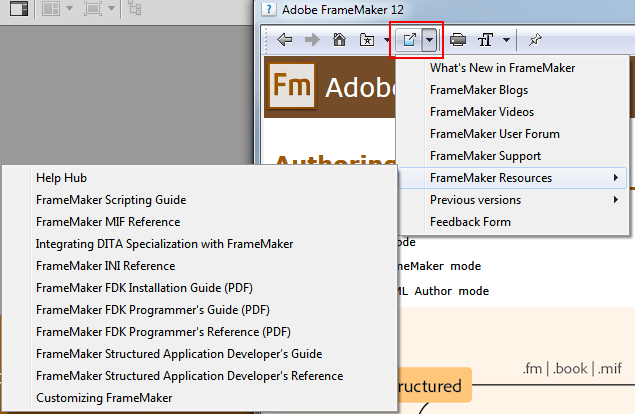
<?xml version="1.0" encoding="UTF-8"?> <HelpProperties> <ProductName>Adobe FrameMaker (2015 release)</ProductName> <ProductID>ADBEAAAA-1234-9876-EEEE-FAFAADBEEDBA</ProductID> <Language>en_US</Language> <OnlineUrl>http://help.adobe.com/en_US/framemaker/2015/using/index.html</OnlineUrl> <Links title="FrameMaker Help Center"> <Link> <Name>What's New in FrameMaker</Name> <Value>http://www.adobe.com/in/products/framemaker/features.html</Value> </Link> ... <Link> <Name>Feedback Form</Name> <Value>https://www.adobe.com/cfusion/mmform/index.cfm?name=wishform&product=63</Value> </Link> </Links> </HelpProperties>
![[To top/bottom of page]](../z_designs/nav-dnup.gif) PageSize.cfg
PageSize.cfg
This file resides in $HOME/fmint and claimes to define the 7 standard page sizes listed in the Page Sizes popup menu in the Custom Blank Paper and Page Size dialogue boxes.
At least since FM-6 this file is useless. If it is renamed, or its contents changed (see example below), nothing is changed in behaviour of the default sizes. They seem to be defined by internal code.
Replace B5 by a standard book format <Q5 <Width 17cm> <Height 24.0cm> <Gap 0.5cm> <Margins 1.7cm> >
![[To top/bottom of page]](../z_designs/nav-dnup.gif) MathChar.cfg
MathChar.cfg
This file resides in $HOME/fmint and defines the symbols used in the Equations Editor.
<MetaFamily Symbol < alpha 61 Symbol Regular> < beta 62 Symbol Regular> ... < div b8 Symbol Regular> < fract a4 Symbol Regular> >
Addtional math symbols can be defined with the method described in the user guide: look for "Create and define math elements".
Prof. Karem A. Sakallah, University of Michigan developed 2002 a FrameMaker template defining additional mathematcial elements for better equivalence to LaTeX. Unfortunately the FM file has gone from the web. However I have saved the file as long as it was available: pdf and mif-11version.
![[To top/bottom of page]](../z_designs/nav-dnup.gif) Sources
Sources
- Comments in maker.ini files
- Tests and experiments in various FM versions
- FrameMaker xxx INI reference
- Adobe FrameMaker resources
- Customizing Frame Products (FM7)
- Adobe FrameMaker 8 User Guide
- Using Adobe FrameMaker 9
- 10 neat things you can do in FrameMaker
- Adobe TechComm blogs, in particular Understanding the maker.ini file of FrameMaker
- FrameMaker 3.0 Promotion Video 1992 (41 sec)
- Adobe FrameMaker Video Hub
- Rocky Mountain Training Blog