Enhanced Vertical Toolbar for FrameMaker 7.2 …
The Vertical Toolbar can no more be accessed since FM-9 (new UI), although the file still exists. IMHO this tool bar has still its merits, because it fits nicely in the margin area of facing pages what cuts down mouse miles. However, it is really outdated and switching between 4 button-columns is not very user friendly. In addition space is wasted for functions which anyhow are accessed via keyboard short cuts.
These drawbacks are eliminated in the enhanced vertical tool bar presented here.
Note: The Enhanced Tool Bars (ETB) available for FM FM 7.2/8.0, FM≥9 also install this vertical tool bar. If You have an ETB version installed, you do not need the installation from here.
Vertical toolbar
Notes
Donwlaod and installation
Uninstallation
"Standard" in this text refers to the original FrameMaker installation. $HOME is
the installation directory of FrameMaker.
![[To top/bottom of page]](../z_designs/nav-dnup.gif) Vertical toolbar
Vertical toolbar
The Enhanced Vertical Toolbar is a modified version of that provided with the older Enhanced Tool Bars (… FM-8). The area above the switching buttons provides functions which are not on the standard tool bar. These buttons replace those which are anyway not used, because their functions are invoked normally by key board short cuts (Save: CTRL+s, Copy: CTRC+c etc.).
Since the introduction of the Vertical Toolbar (FM-2, 1989) the size of the palette has not changed although screens became larger and denser. Hence the icons became less and lesser interpretable. With the advent of high resolution displays this became even more a drawback. FrameMaker 12 and 13 support two sizes of tool bar icons by a setting in Preferences. From FM 14 onwards three sizes are supported by adaptation to the Windows zoom factor. The Enhanced Vertical Toolbar is provided in 3 sizes to serve these environments.
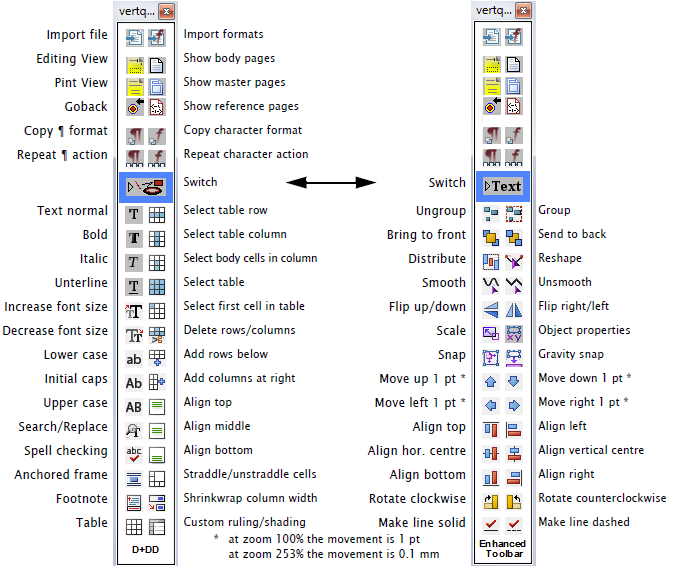
The goback function jumps back to the location (page) where a hyperlink was invoked (for example, a cross reference clicked). Across documents the target is the first page.
![[To top/bottom of page]](../z_designs/nav-dnup.gif) Notes
Notes
- Access to the vertical tool bar via the leftmost button in the Quick Launch tool bar. Be aware that the Enhanced Vertical Tool bar does not have a button to switch back to the horizontal Quick Access bar.
- Access to the vertical tool bar only via the Enhanced Tool Bar for FM-9…11, FM-12, FM-13, FM-14/15
- A description about FrameMaker palettes in general and of the Vertical Tool Bar in particular is given in this PDF.
![[To top/bottom of page]](../z_designs/nav-dnup.gif) Download and installation
Download and installation
- You don't need to close FrameMaker, just close the Vertical tool bar, if you have used it. In FM-7 … 8 you switch to the standard horizontal tool bar.
- Download the tool bar file according to your FM-version and the size compared to the original size of this tool bar. ETB uses the 100% version.
Size FM 7.2 … 11 FM 12 … FM-16 100%
vertqab-07, vertqab-08 → Note 1)
vertqab-09, vertqab-10, vertqab-11 → Note 2)150% - vertqab-150 200% - vertqab-200 - Rename the file
$HOME\fmini\vertqabtovertqab.orito keep it available. If you have installed the Enhanced Tool Barvertqab.orialready exists. - Copy the file
vertqab-xxto$HOME\fmini\and rename it tovertqab. - Invoke the vertical tool bar.
![[To top/bottom of page]](../z_designs/nav-dnup.gif) Uninstallation
Uninstallation
- Close the vertical toolbar if it is open.
- Delete the Enhanced Vertical Toolbar file
$HOME\fmini\vertqab - Rename the original file
vertqab.oritovertqab