Marking recurring decimals
A decimal representation of a real number is called a repeating decimal (or recurring decimal) if at some point it becomes periodic: there is some finite sequence of digits that is repeated indefinitely.
For example, the decimal representation of 1/3 = 0.3333333... (spoken as "0.3 repeating", or "0.3 recurring") becomes periodic just after the decimal point, repeating the single-digit sequence "3" infinitely.
A somewhat more complicated example is 3227⁄555 = 5.8144144144..., where the decimal representation becomes periodic at the second digit after the decimal point, repeating the sequence of digits "144" infinitely. [Wikipedia].
Representing a recurring decimal
Character format Over Line
Using the Equations Editor
Using dislocation of characters
Using Rubi
The methods in detail
![[To top/bottom of page]](../z_designs/nav-dnup.gif) Representing a recurring decimal
Representing a recurring decimal
Several presentation forms are use:
| Indicate with over bar (vinculum) | 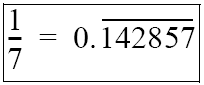 |
| Indicate first and last figure of period with dot | 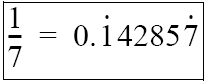 |
| Indicate with ellipsis. This form may present some ambiguity about the periodic sequence | 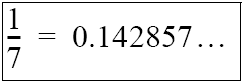 |
Only the last form can be simply produced in text with FrameMaker. The other two forms require that the periodic decimal fraction is created with the Equation Editor (Formula Editor).
If only one dot on the last digit is required, then it is possible to shift a dot-character into the desired position. However this results in an empty space behind the dotted figure.
![[To top/bottom of page]](../z_designs/nav-dnup.gif) Character format Over Line
Character format Over Line
The simplest method to create the first appearance is to use the character format over line: 1/7 = 0.142857 (apply variable line spacing to the paragraph).
![[To top/bottom of page]](../z_designs/nav-dnup.gif) Using the Equations Editor
Using the Equations Editor
Since the equation editor operates on mathematical entities (numbers, variables, constants etc.) the number (e.g. 0.142857) must be separated into elements. Only part of these elements will receive a diacritical mark (period or over bar). In the following picture the elements are indicated by underline:
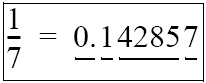 The
first element is entered as number, the second as string, the third again
as number and the fourth again as string.
The
first element is entered as number, the second as string, the third again
as number and the fourth again as string.
Entering strings can be avoided by using the multiplication: 0. *
1 * 4285 * 7 which ends up in the presentation 0.142857,
but being four elements. The dots can be applied 'on the fly'.
![[To top/bottom of page]](../z_designs/nav-dnup.gif) Using dislocation of characters
Using dislocation of characters
Selected characters can be treated as graphic elements and moved around
with ALT+arrow or SHIFT+ALT+arrow for larger
amounts of dislocation. However this method leaves empty space at the original
location of the character (the next word was entered without blank after
the period):
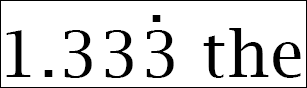
This artificial space is a hindrance for this method, if more than one dot
is required:
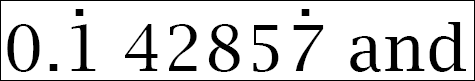
This method also allows to set up a character format with the help of a MIF file and apply it to the dot.
![[To top/bottom of page]](../z_designs/nav-dnup.gif) Using Rubi
Using Rubi
The Rubi function allows to place any character above selected characters. Rubi characters are formatted with smaller font (according to the settings of the Rubi options, normally 50%). Hence for a reasonable size of the applied characters you may wish to set different options and/or enlarge the size with a character format (or directly). You may also wish to move the larger symbols down closer to the digit (with ALT+arrow).
![[To top/bottom of page]](../z_designs/nav-dnup.gif) The methods in detail
The methods in detail
The PDF and the FrameMaker 8 file give you detailed information with step by step instruction. It is assumed that you are familiar with entering equations from the keyboard.