FrameMaker – special highlighting
Have you ever wanted to underscore a piece of text in a special manner or place a frame around some words?
The Rubi function may help you here – although the method is not that intuitive and trivial.
| Desired highlight | Appearance |
|---|---|
| Underscore with a series of dots | 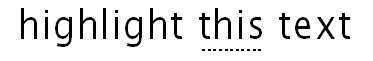 |
Frame a sequence of characters (the frame can not be filled, because it ovelays the text). |
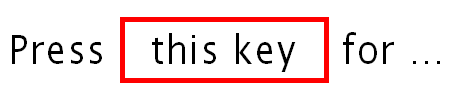 |
Here comes the Rubi text function of FrameMaker to our help.
The underline function can use any character or even text, which may have a character format. The limit is thr Rubi box around the selected text, because the underlining characters must not be moved out of this box.
For the framing or boxing of the text the frame is an anchored frame with a border. The frame extends the Rubi box if desired.
The complete prcedure is described in rubi-in-latin-scripts.pdf.