FrameMaker on Intel Macintosh
Adobe has not ported FrameMaker to Mac OS-X (see FM 7 on OS X in Classic Mode). In the meantime Apple has released Macs with Intel machines and a program called Boot Camp. Another solution to run Windows applications on the new Macs is Parallels Desktop. A third method might be to use CrossOver Mac.
Search the Adobe FrameMaker forum for "on a Mac" or "Mactintosh" for newer discussions
These solutions my be reasonable also for persons in the academic worlds dealing with FrameMaker only for a short period of time - writing a thesis. Since in a Windows environment, additional utilities and aids can then be established, which are not available for the real Mac world.
BootCamp
Parallels Desktop
VirtualBox
VMWare Fusion
CrossOver Mac
Comparative overview
Some statements
See also the Adobe TechComm blog with performance considerations and user comments.
![[To top/bottom of page]](../z_designs/nav-dnup.gif) BootCamp
BootCamp
«Boot Camp lets you install Windows XP, Vista and Windows 7 without moving your Mac data, You will need to get your own Windows copy, as Apple does not sell or support MS Windows. Boot Camp will burn a CD of all the required drivers for Windows so you don't have to search around the Internet looking for them.»
See also Wikipedia
User statements
![[To top/bottom of page]](../z_designs/nav-dnup.gif) Parallels
Desktop
Parallels
Desktop
«Parallels Desktop for Mac is the first solution that gives Apple users the ability to run Windows alongside Mac OS X in a secure, isolated virtual machine. Parallels Desktop works with Intel-powered Apple, including iMac, Mac Mini, MacBook and MacBook Pro.»
Windows applications in the Mac application dock:
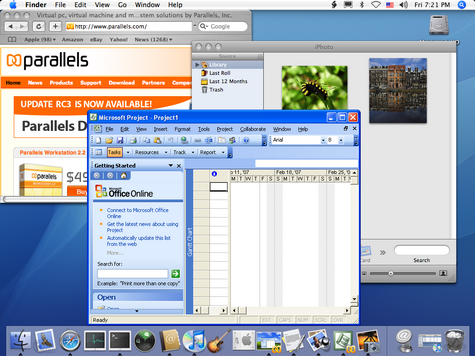
User statements
I am running Frame on a MacBook Pro, using Parallels instead of Boot Camp.
Parallels lets me open a Windows window on the Mac, and run Frame in
that. I did have to cross-grade my OS 9 version of Frame to a windows
version.
It works fairly well - the file structure is shared, and I treat
Frame like any other application. It's a little slow, and there are some
cut and paste oddities between the systems, but since I needed a new Mac,
this was about the only choice.
Until we get an OS X version of Frame, I can live with this.
[2006-08-28; Lisa M. Balbes, Ph.D.; lisa at balbes period com]
If you don't want to reboot all the time, consider Parallels.
There is a little speed hit, but hardly noticeable in Frame.
When you run in full-screen mode, you'll hardly know you are on a Mac.
[2006-09-27; David Creamer, ideaslists at ideastraining period com]
![[To top/bottom of page]](../z_designs/nav-dnup.gif) VirtualBox
VirtualBox
«VirtualBox from innotec.de (see also virtualbox.org) is a general-purpose full virtualizer for x86 hardware, targeted at server, desktop and embedded use. With its large feature set and small footprint, VirtualBox has long outgrown its initial purpose of a specialized virtualization solution. As a result, we are now making VirtualBox generally available as a standalone solution for enterprises of any size -- as well as developers who have so far been unable to find a professional, yet flexible and open virtualizer. … Currently [2007-04] ports to Mac OS X and 64-bit support are being worked on.»
The screenshot below depicts a first alpha version of VirtualBox for Mac OS X [2007-04] running Windows XP SP2.
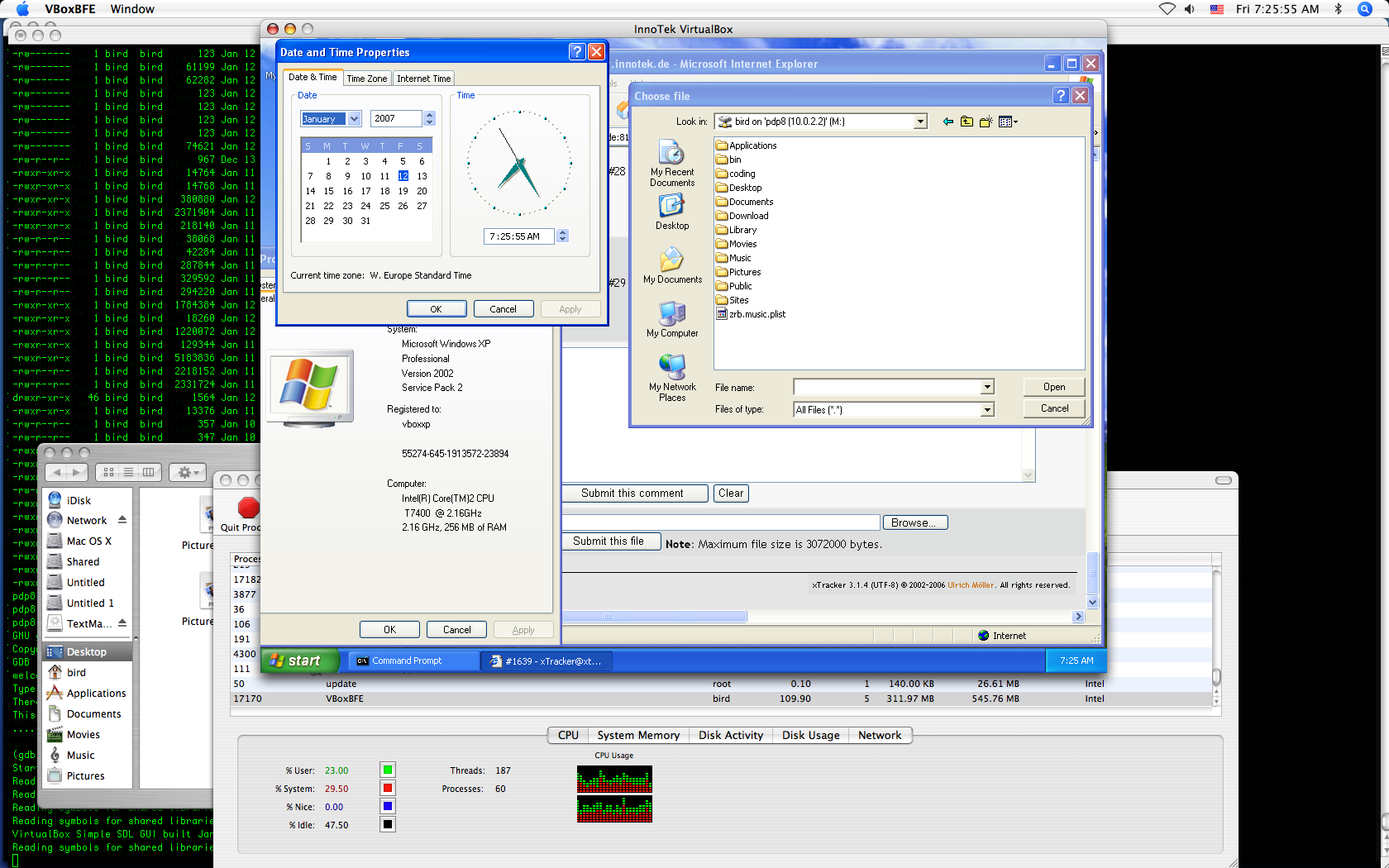
![[To top/bottom of page]](../z_designs/nav-dnup.gif) VmWare Fusion
VmWare Fusion
«VMware Fusion gives Mac users the power to run Windows on Mac along with hundreds of other operating systems side by side with Mac applications, without rebooting. Fusion is simple enough for home users and powerful enough for IT professionals, developers and businesses.»
A user (Barb Binder) states: I normally run VMware Fusion in full screen mode so all you can see is Windows & FrameMaker when I'm on that specific desktop, but I resized the Fusion window slightly so that you can see that FrameMaker is running on my Mac. Other popular options are Parallels and Bootcamp—all three apps allow you to install Windows on a Mac, allowing you to use FrameMaker and other Windows-only applications. I've been doing this for many years—I use multiple Mac desktops (aka Spaces) so I can just slide over to Windows when I need it—it's the best of both worlds.
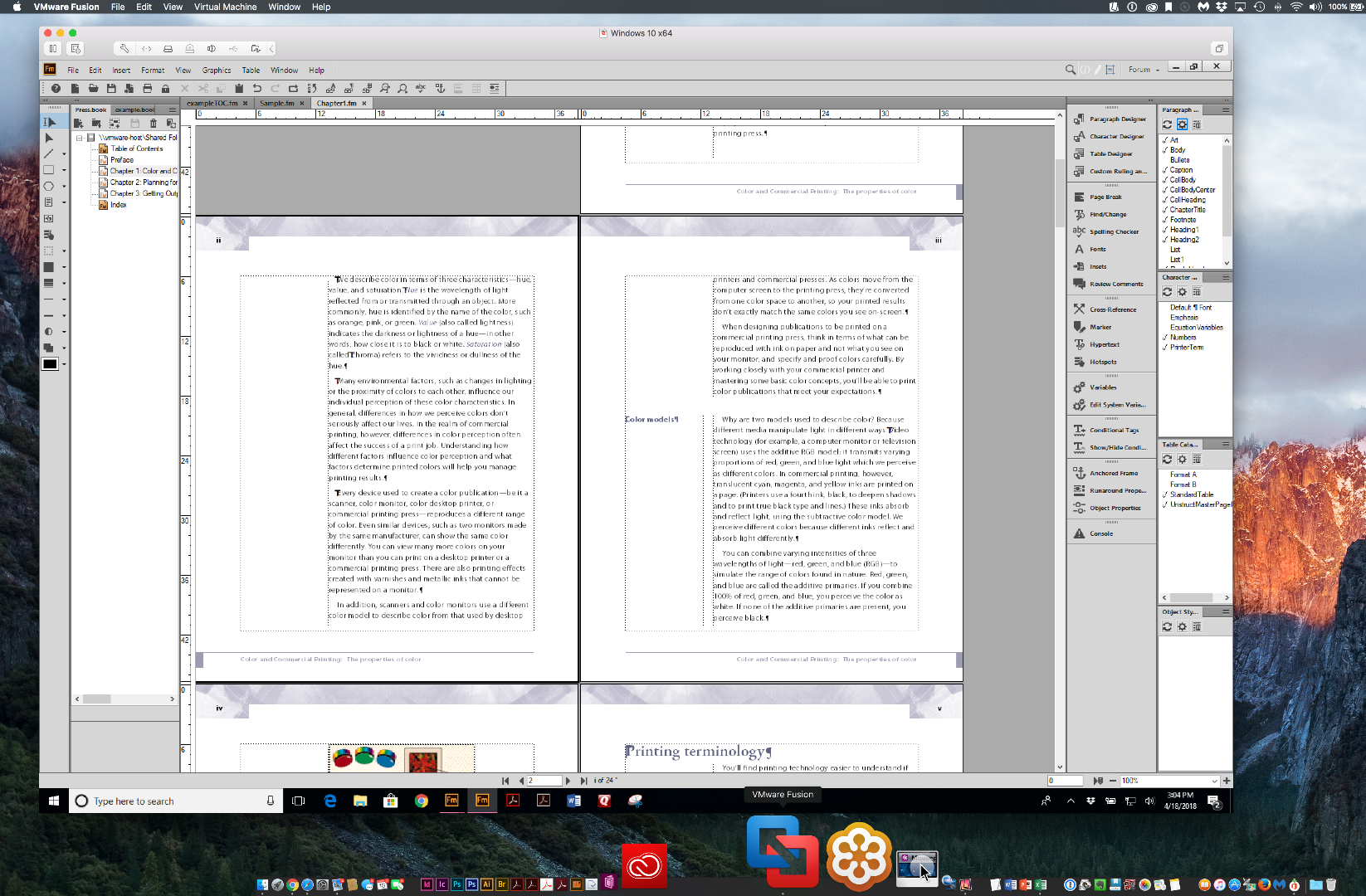
![[To top/bottom of page]](../z_designs/nav-dnup.gif) CrossOver Mac
CrossOver Mac
«CrossOver Mac is an emulator that allows you to install many popular Windows applications and games on Mac OS X. CrossOver includes an easy to use, single click interface, which makes installing Windows software simple and fast. Once installed, your application integrates seamlessly in OS X. Just click and run your application directly from the OS X Finder. Clicking a Windows file or document — including email attachments — will launch the appropriate Windows program, allowing you to work on the files. Best of all, you do it all easily and affordably, without needing a Microsoft operating system license..»
The screen shot displays Visio 2003 running in CrossOver Mac.
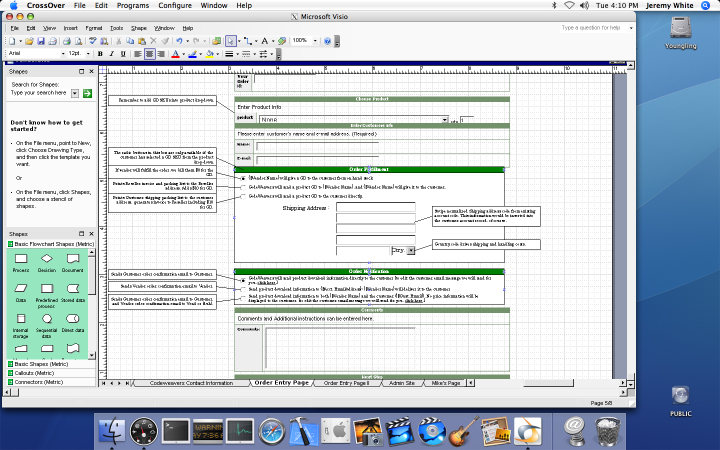
![[To top/bottom of page]](../z_designs/nav-dnup.gif) Comparative overview
Comparative overview
The table hereafter tries to summarise the properties of the various methods for running Windows programs on Mac OS X. This table is as of 2014-10.
| Boot Camp | Parallels Desktop | VirtualBox | VMWare Fusion | CrossOver Mac | |||||||||||||||||||||||||
|---|---|---|---|---|---|---|---|---|---|---|---|---|---|---|---|---|---|---|---|---|---|---|---|---|---|---|---|---|---|
| Method | OS-switch at boot time | virtual machine | bridge library for API (APplication Interface) system calls (a Wine version) | ||||||||||||||||||||||||||
| Windows licence | required | required | not required | ||||||||||||||||||||||||||
| Windows flavours | XP SP2 (no older versions) | 3.1 … XP, Vista Also Linux, FreeBSD, OS/2, Solaris Users claim that W2K, XP are possible, but not NT |
Only specific applications
with variable level of support (ranking by users):
The Office versions must be full versions, no updates! See the compatibility list for more. |
||||||||||||||||||||||||||
| Win fullscreen | yes | yes (Coherance mode) | yes | yes | no | ||||||||||||||||||||||||
| Hardware support | most complete, also USB keyboards Problematic: - external video (beamer) |
Problematic: |
USB with some problems; some problems | No specific drivers possible | |||||||||||||||||||||||||
| Font support | by Windows | by Windows | TT fonts of Mac and Windows (located in OS X) | ||||||||||||||||||||||||||
| Printing | by Windows | by Windows | using CUPS of OS X |
||||||||||||||||||||||||||
| Data exchange with OS X | offline only (e.g. USB stick) | Copy/Paste to Mac Desktop; save/read files to/from Mac Disk | Shared folders intended | Shared folders intended | Copy/Paste to Mac Desktop; save/read files to/from Mac Disk | ||||||||||||||||||||||||
| Performance | best, since Windows is running alone | acceptable | |||||||||||||||||||||||||||
| Specials | Keyboard shortcuts may require adaptation (e.g. by RemapKey) | Multiple virtual environments possible |
|||||||||||||||||||||||||||
| Price (approx.) | included in Mac OS X | EUR 65.- | USD 60.- | ||||||||||||||||||||||||||
| Version (2007-04) | 1.2 Beta. Release Date: 2007-03-28 | 2.5 |
Alpha state | 1.0b3 | 6.0.1 | ||||||||||||||||||||||||
See also How to run FrameMaker on Mac at Adobe (february 2012).
![]() Siehe auch den
artikel von Mathias Zeden in MACup 2007/04 «Vier
für Windows» (11 MB! sorry, nur bildhaftes PDF).
Siehe auch den
artikel von Mathias Zeden in MACup 2007/04 «Vier
für Windows» (11 MB! sorry, nur bildhaftes PDF).
![[To top/bottom of page]](../z_designs/nav-dnup.gif) Some statements
Some statements
Michael Kazlow 2014-04-26
I run FrameMaker under Windows using (Parallels on one machine and Virtual Box on another). Would I prefer a Mac version you bet. Not going to happen anytime soon. FrameMaker under Windows on Parallels and VB is very usable. My biggest complaint is that I preferred the keyboard short cuts, but I have gotten over that. The old Mac code is too old to port to current machines. It would require nearly a complete rewrite. Which might be a good idea even under Windows, but isn't going to happen anytime soon. Frame 7.x-Frame 12 all work under emulation. I'd rather have it work under emulation than not at all. I have been using Frame since 3.2 on a Mac. We just have to get used to some programs are not available on a Mac and others are not available under Windows [BBEdit, Graphic Converter, AppleScript, OmniGraffle, OmniFocus).